-
Book Overview & Buying
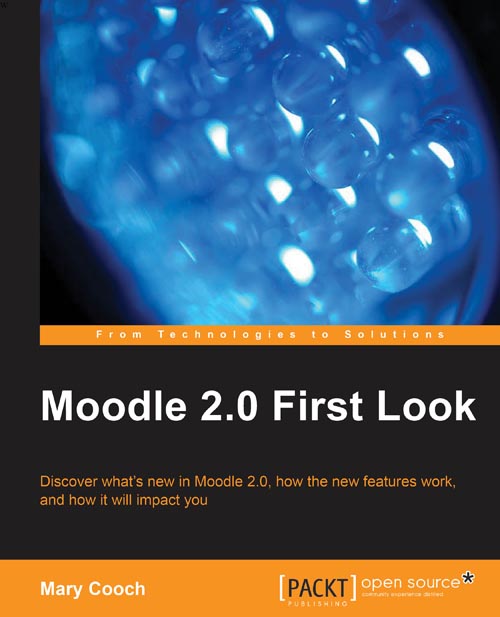
-
Table Of Contents
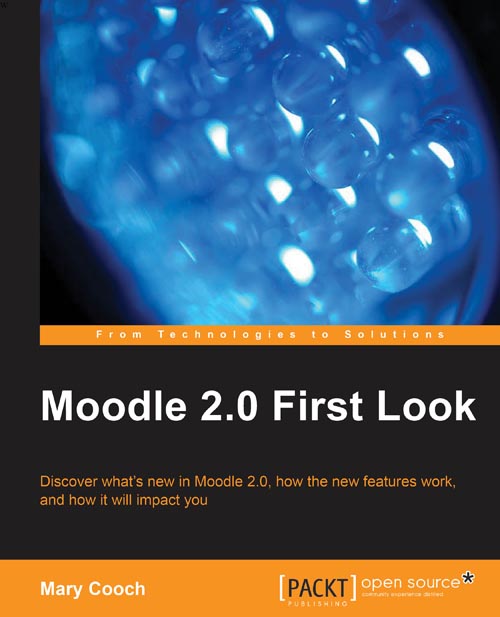
Moodle 2.0 First Look
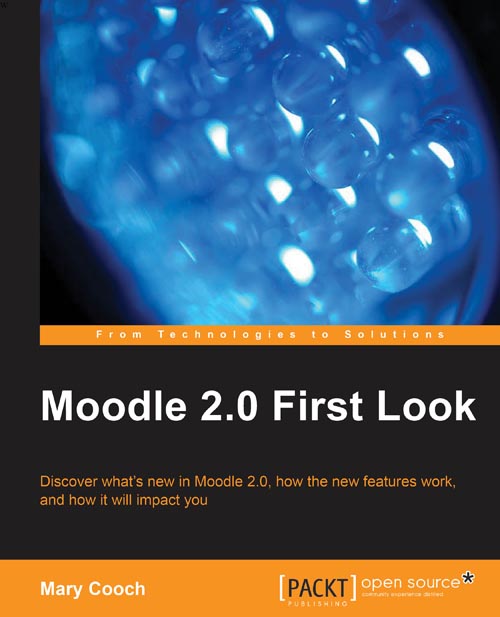
Moodle 2.0 First Look
Overview of this book
 Free Chapter
Free Chapter
 Sign In
Start Free Trial
Sign In
Start Free Trial
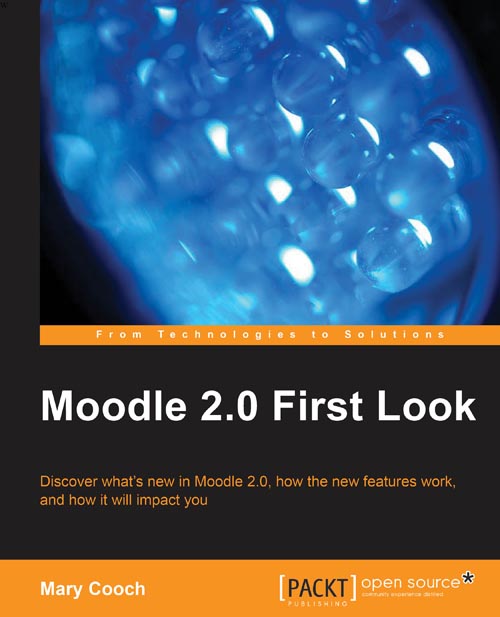
 Free Chapter
Free Chapter
Even if you're not a Moodle administrator yourself, you will notice changes in roles, groups, and other administrative features in Moodle 2.0. The Moodle developers have taken into account three types of users who would deal with admin and tried to make life simpler for them:
The regular tutor who, besides managing students in their course, just wants to teach
The basic Moodle admin who (like many I meet) is a non-technical teacher who's been given the job and wants to do their best, but does not have, or want, an exhaustive knowledge of every advanced feature of Moodle
The more experienced Moodle admin who is confident working with roles
If you are a Moodle administrator you'll see that one of the most misunderstood aspects and most commonly made errors in user control has now been addressed; it is no longer possible to assign teachers or students a system-wide role. It could almost be guaranteed that on the help forums of http://moodle.org/ at least once a week you would encounter a Moodle admin confused that all their students and all their teachers appeared in all their courses. They had failed to read the big writing in the Assign System roles page of Site Administration and given their users global access. Now, students and teachers can only be assigned to the courses they work in and hopefully those panicked cries for help will become a thing of the past.
Likewise, admins can now see at a glance exactly which roles in which courses certain users have.

As you can see in the preceding screenshot, the user Andy Field is shown as a teacher in one course and a student in another. This makes it much easier to track users and better understand the permissions they have in different courses.
If you are a course tutor in Moodle 2.0, you will be pleased to know that yet another oft-requested feature, site-wide groups, or Cohorts, has been developed. This will enable the Moodle admin to create a group (class) of students that can be added, moved between, and removed from courses throughout your Moodle installation. Cohorts should enable us to do away with the need for metacourses or roles assigned at a category level.

We'll look at the implications of these site-wide groups along with enhanced user-management in Chapter 8, Admin Issues. We'll cast an overview too of other exciting aspects such as the Portfolio API and the Moodle Community Hub which promise to simplify resource sharing and make learning truly, globally collaborative.
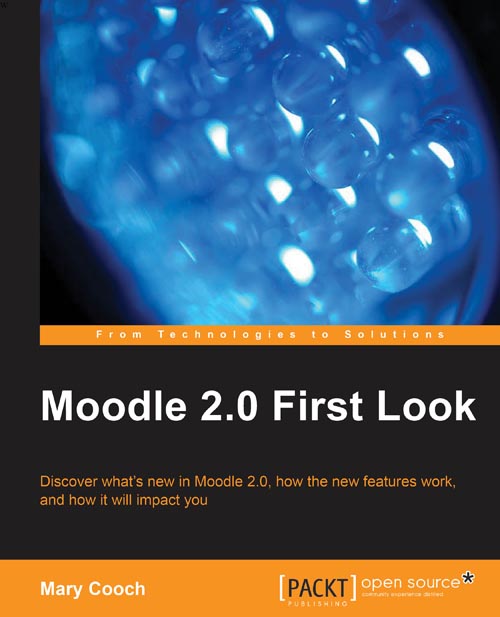
Change the font size
Change margin width
Change background colour