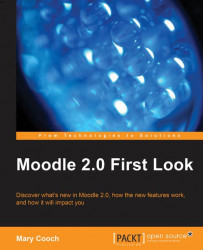The Advanced Uploading of Files and the Upload a Single file assignment types are very popular in many different sectors of the Moodle world. They allow students to upload documents in formats such MS Word or Open Office Writer which tutors may then mark and provide feedback on. One common complaint has been that if a tutor has a large class in UK schools it's not unheard of to have classes of 32+ for instance - and it's frustrating to have to download and grade each piece of work individually. Moodle 2.0 offers a solution to this, as we can see in an assignment set by Stuart on his Beginners' French course. When he clicks the View… Submitted Assignments link in order to mark them, note the link top right:
 |
Clicking the link highlighted in the screenshot will prompt Stuart or any tutor to download a zipped folder of all the assignments in order to read and grade at leisure.