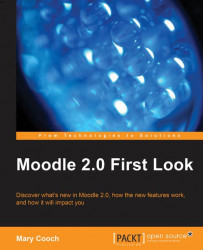If we click to update our file once it has been uploaded, we can see a new area in the Settings block, giving us options to manage this uploaded resource. We've seen this before: when clicking to update an item, we can tweak it from here.
 |
Let's take a look at these:
Moodle 1.9 gave us the facility to assign roles and permissions locally to an individual resource, so this is not new.
Note
In Moodle 2.0 the site administrator has more control over who can assign which roles by default something we'll investigate in Chapter 8,
Check Permissions This is new however and enables to us be doubly certain our students are allowed (and not allowed!) to access what we want them to.
Let's try an example: suppose Andy hides his February tips until the end of January but that he would like one particular student, Emma, to be able to access them in advance...