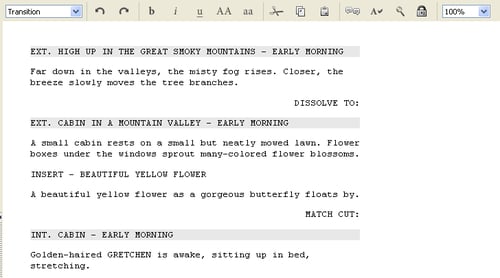A definition of transition is "to move between". It is basically an instruction to the film (or video) editor on how to cut (move) from one scene to the next. The default is CUT TO:, which means simply that the first frame of the next scene starts immediately after the last frame of the previous scene, which can be a bit abrupt.
So we have DISSOLVE TO: where one scene fades gently into the next—much more artistic.
MATCH CUT:, in which the focus point in one scene sort of morphs into the focus point of the next scene.
Celtx properly formats a Transition for us when we choose it on the drop-down script elements menu and type out the type of transition desired. As shown in the following screenshot, the format for a transition is in ALL CAPS against the right margin followed by a colon.
This example uses two types of transitions and a camera shot direction.
Is that artistic or what?
There are hundreds of possible transitions. I use Adobe Premiere Pro and it has scores. So, the possibilities...



 Free Chapter
Free Chapter