-
Book Overview & Buying
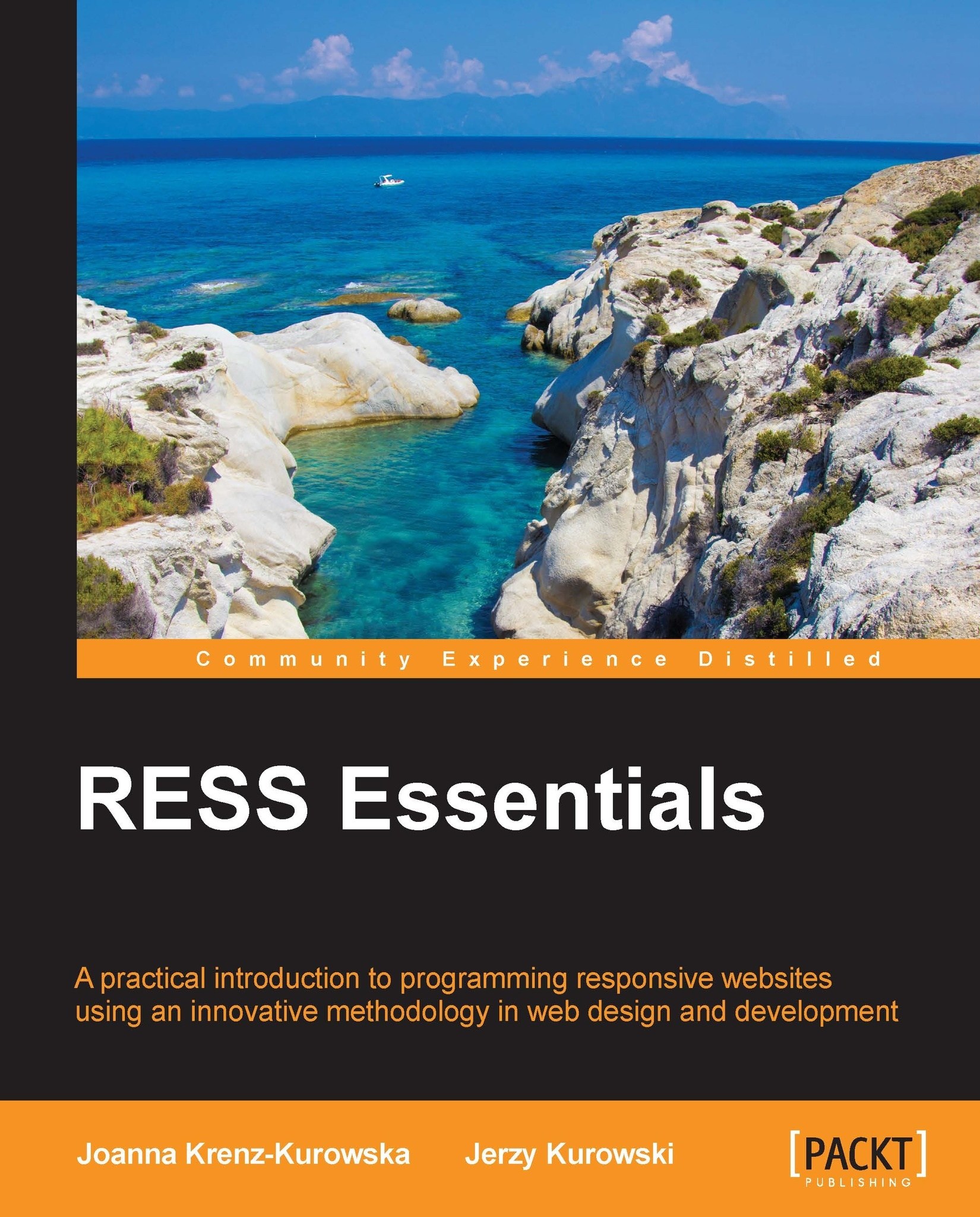
-
Table Of Contents
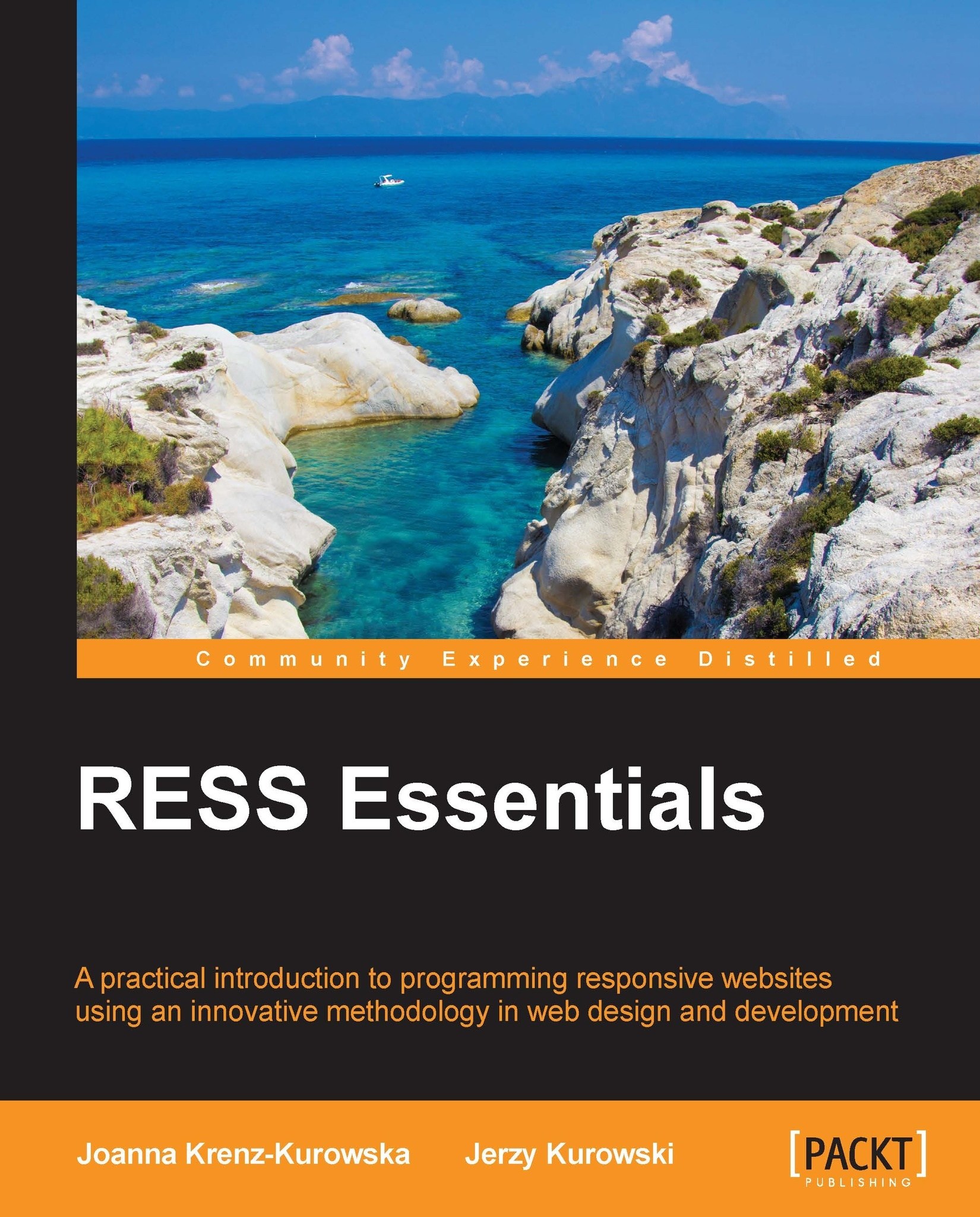
RESS Essentials
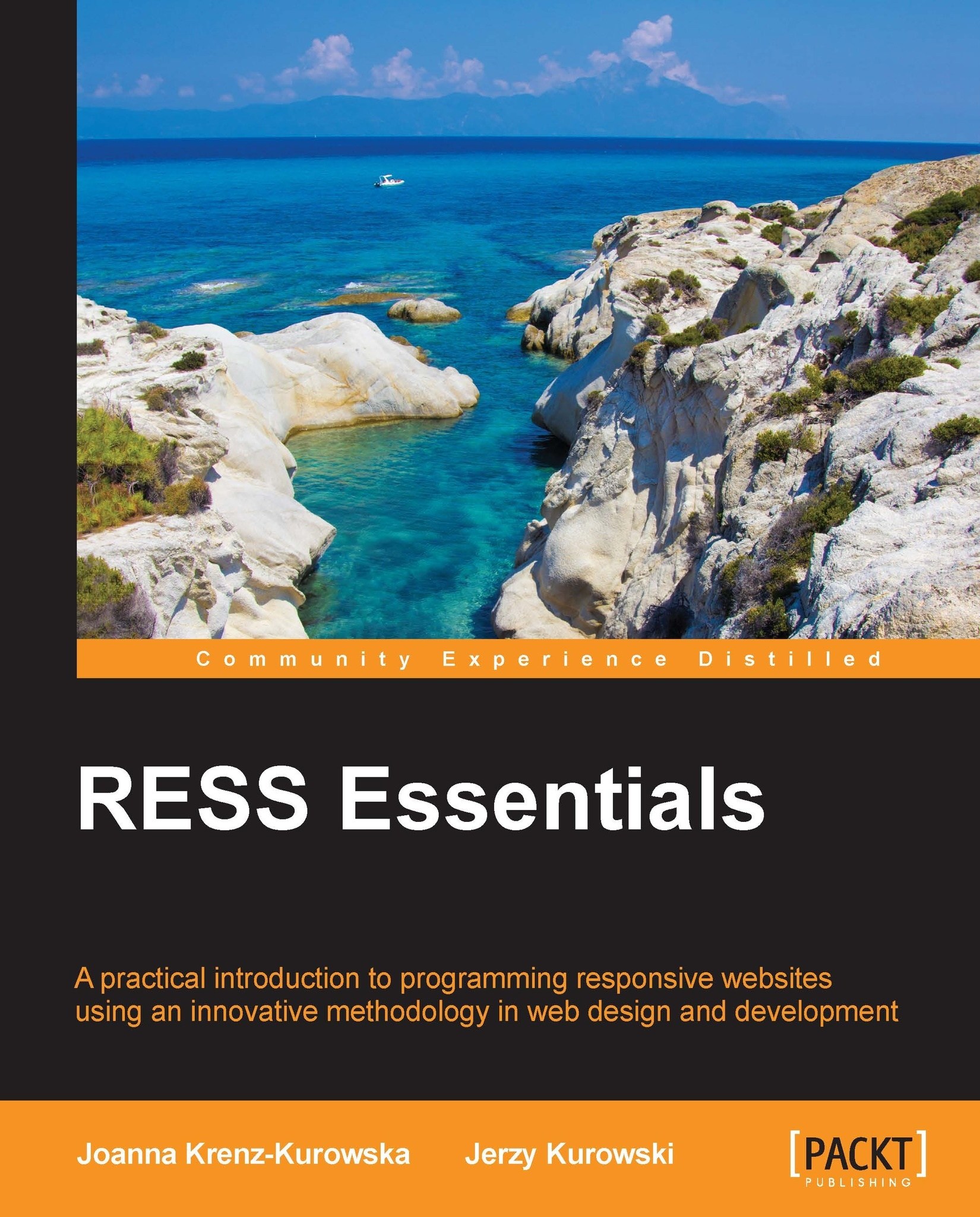
RESS Essentials
Overview of this book
 Free Chapter
Free Chapter
 Sign In
Start Free Trial
Sign In
Start Free Trial
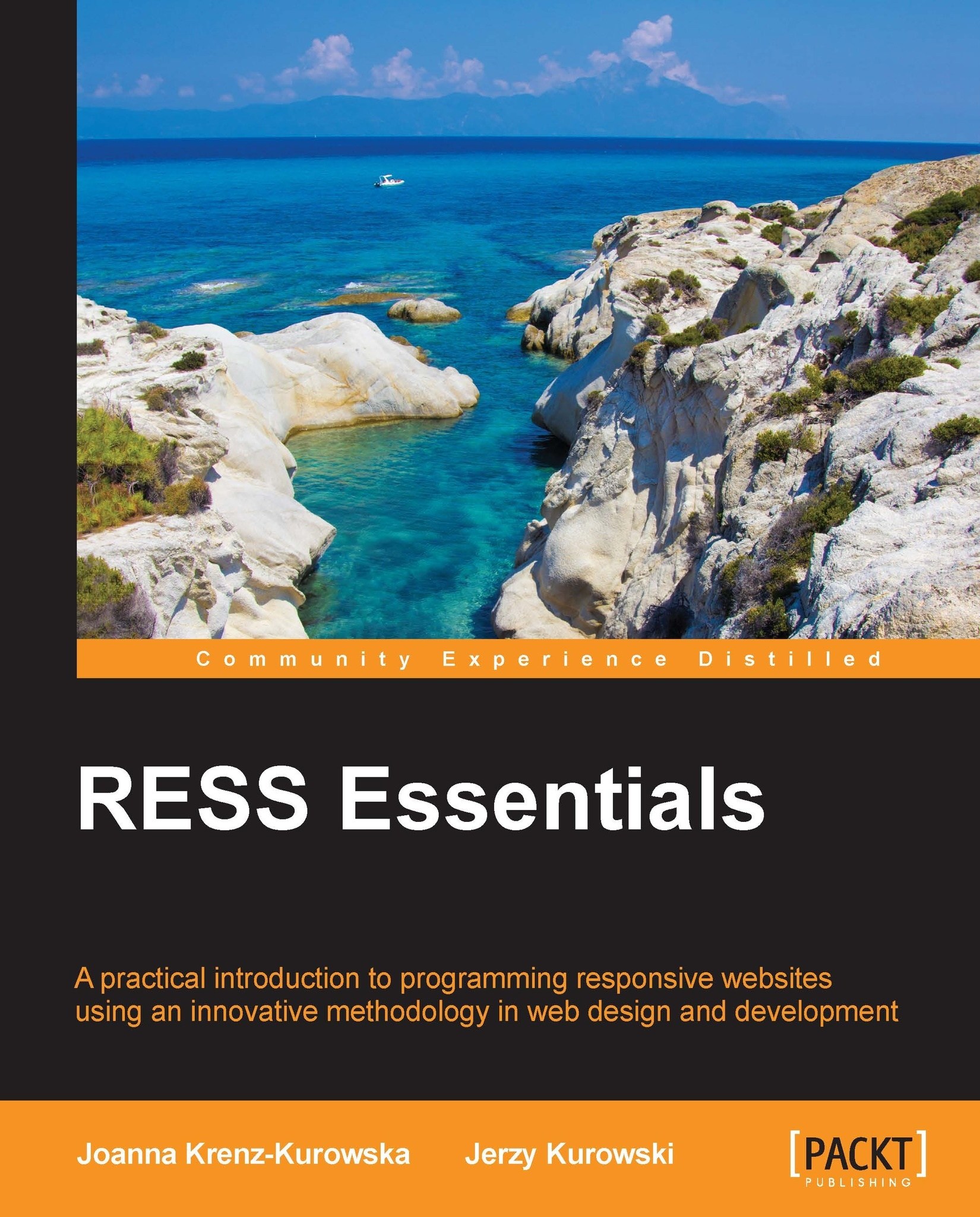
 Free Chapter
Free Chapter
To get a customized version of Twitter's Bootstrap, we go to http://getbootstrap.com/customize/ where you can select which components you need and customize the LESS variables such as colors fonts. In the current version (3.0), the build script was improved and cleaned. Now it's easy to get a really lightweight setup. We just need basic styles and a responsive navigation bar. To get our custom build, first uncheck all the checkboxes. Then, in the Common CSS section, select the following checkbox:
Forms: This is required by the Navbar component
In the Components section, select the following checkboxes:
Navs
Navbar
In the JavaScript components section, do not select any checkbox.
In the Utilities section, select the following checkboxes:
Basic utilities
Component animations (for JS)
Under the jQuery plugins header in the Linked to components section, do not select any checkbox.
Finally, in the Magic section, select the following checkboxes:
Collapse
Transitions (required...
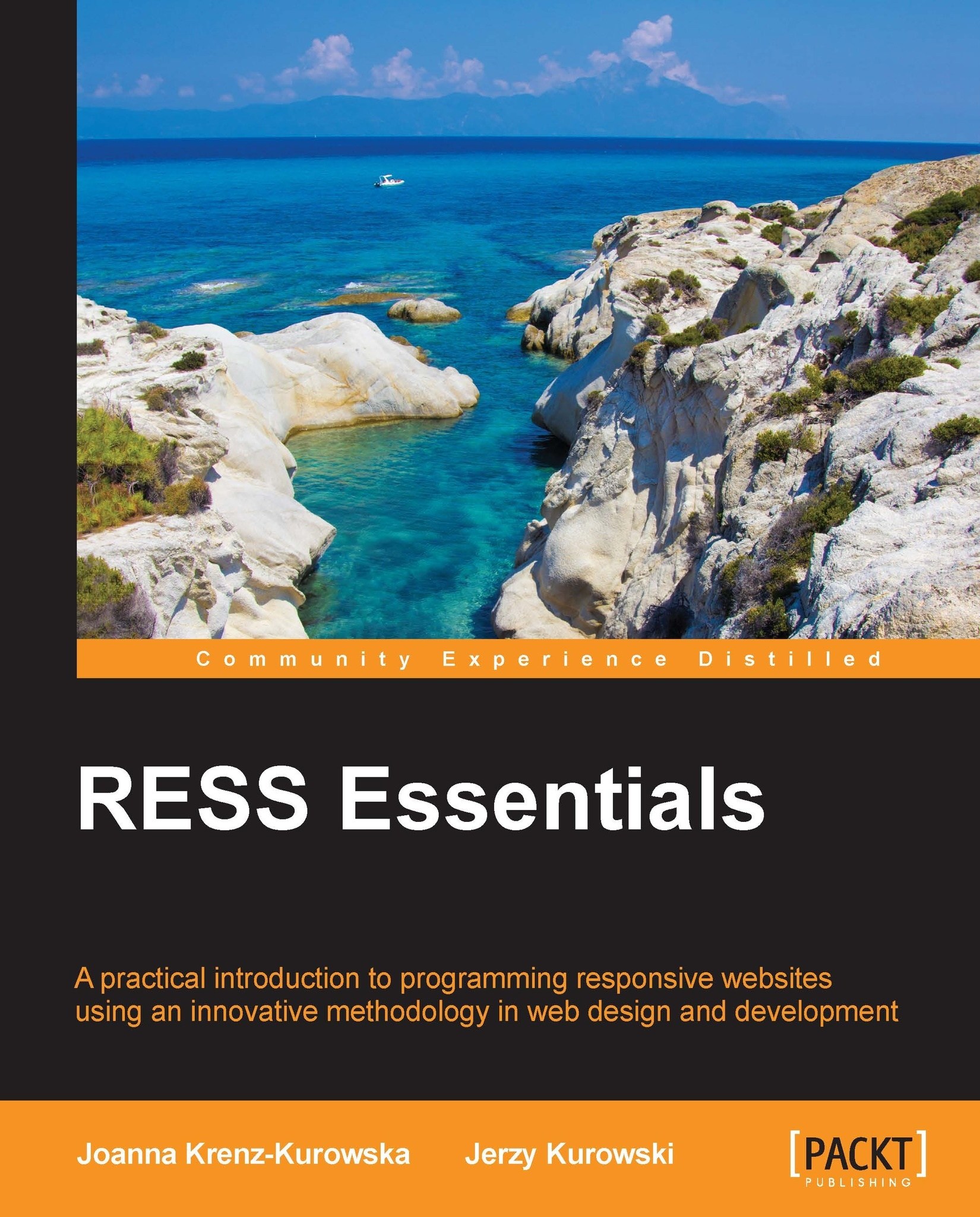
Change the font size
Change margin width
Change background colour