Overview of this book
Free, open-source, flexible, and scalable, TYPO3 is one of the most powerful PHP content management systems. It is well suited for creating intranets and extranets for the enterprise. While providing an easy-to-use web interface for non-technical authors and editors of content, its messaging and workflow system enable shared authoring and collaboration. TYPO3 provides flexible and powerful interfaces for both content editors and administrators, giving them full control of the core aspects the system. However for developers who need to customize the system, TYPO3 offers a powerful configuration language called TypoScript. Good knowledge of TypoScript is really a prerequisite for implementing complex applications with TYPO3 and gives developers full control over the configuration of TYPO3 and its template engine. TypoScript enables the complete output template to be created and manipulated, giving you full control over the layout of the site.
TypoScript also allows you to integrate dynamic contents, JavaScript-based menus, Flash, Graphics, etc. with ease. You have maximum control over the design of the website and can control all options that would otherwise be addressed by HTML-simple text output, formatting, and much more. TypoScript also allows you to generate graphics at run time and display different content dynamically.
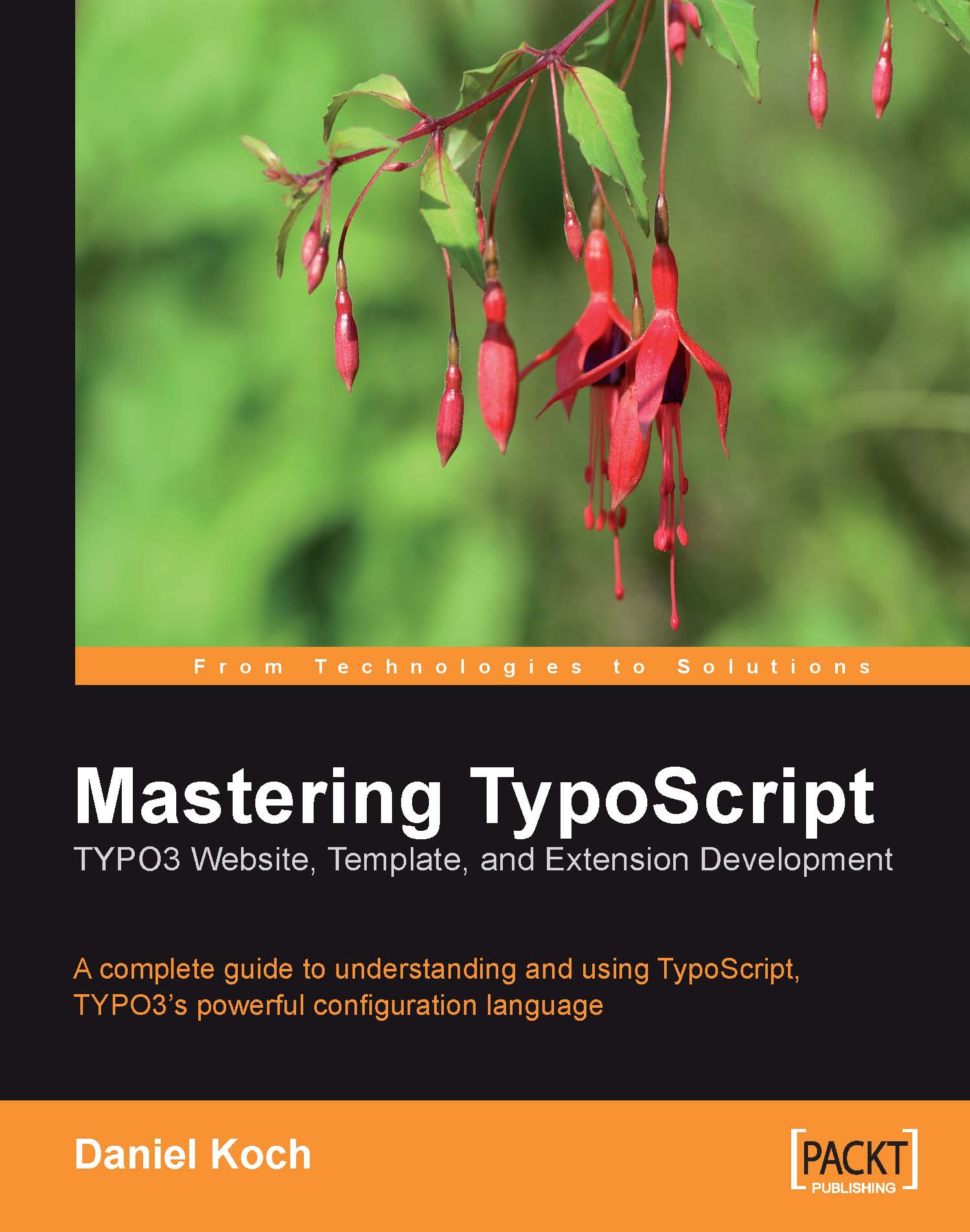
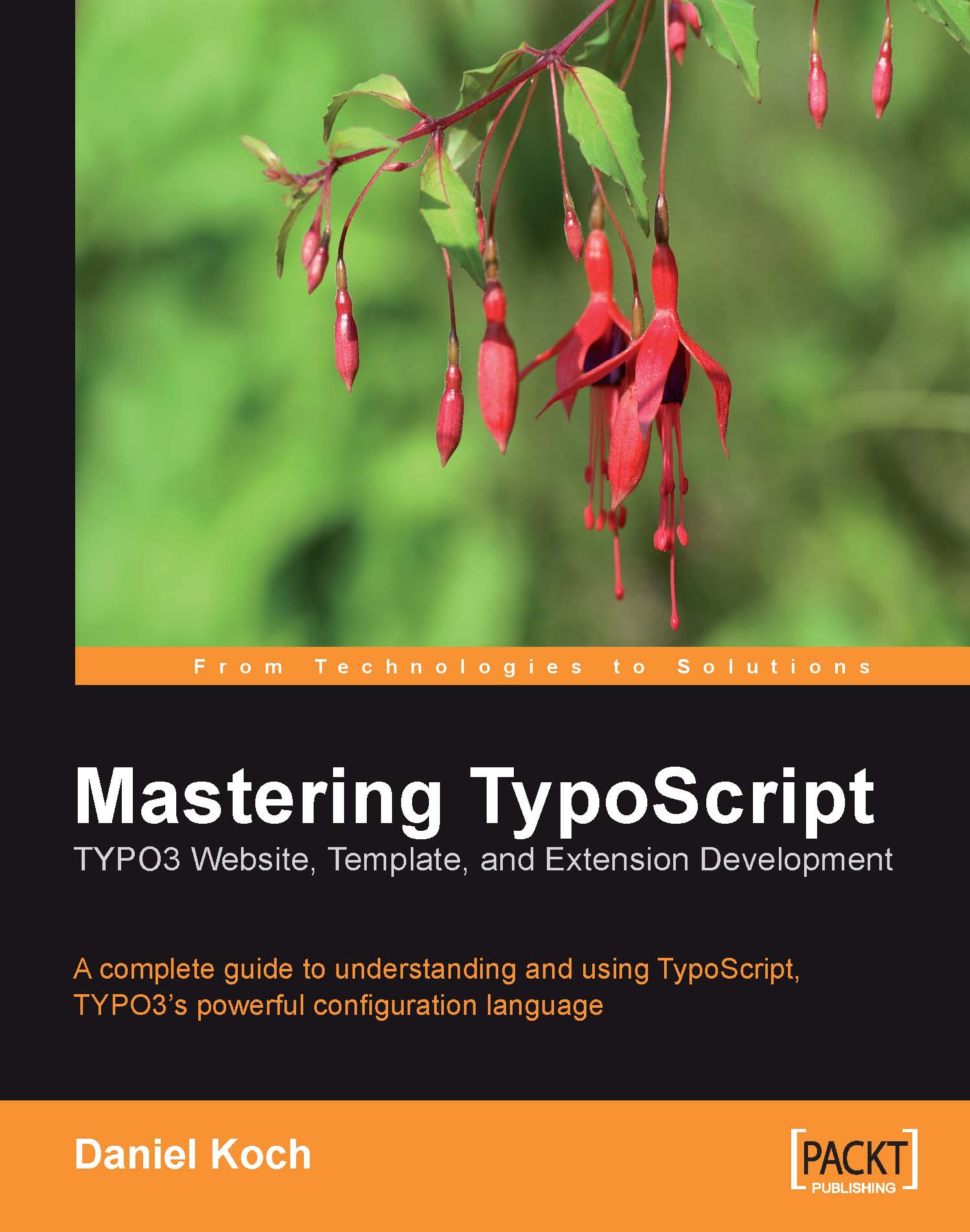
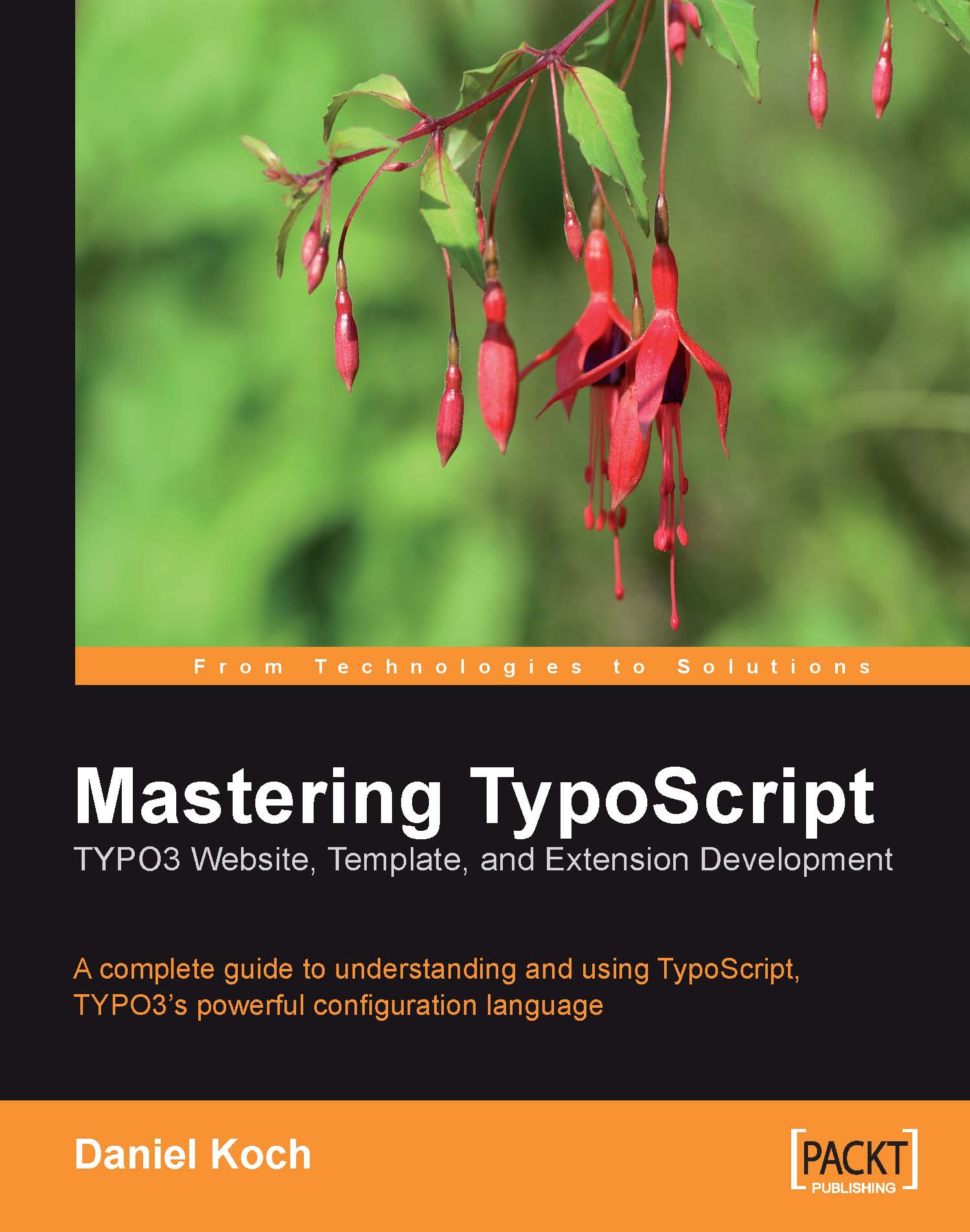
 Free Chapter
Free Chapter
