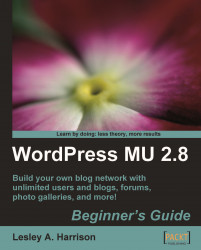Displaying information about how many users and blogs you have is useful, but it would make life much easier for your visitors if they could quickly and easily navigate to those blogs.
There are a few ways you can do this. One way is to offer a list of all users' blogs in the sidebar of the main site. There is a widget called List Blogs Widget, available on the WordPress MU site, which will do this for you. This may be a good idea if you are planning on running a small WordPress MU site that will have only a few users—perhaps a site for your local parish, or even a school blog network where teachers could post updates for parents.
However, in the case of SlayerCafe.com, we are expecting a large number of blog registrations from Slayers, Watchers, and vampire hunters all over the world. So, we need another way to offer content to our visitors.