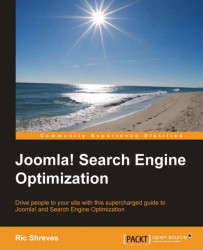The Joomla! Global Configuration Manager provides you with several options that enable you to create more effective URLs. There are two options to consider; they may not both be right for you, so it's important to understand their implications. The two options relate to whether your URL uses a suffix and whether the URL alias is in Unicode.
Both of the URL configuration options are located in the SEO Settings section of the Configuration Manager and can be seen in the image included in the section immediately above.
The first option to consider is whether you want your URLs to include a suffix. The suffix will be supplied automatically by the system and will reflect the document type. This will result in the system adding .html to the end of the URL. In other words, instead of getting the following URL:
http://www.yoursite.com/getting-started
When this feature is enabled, you will get the following URL:
http://www.yoursite.com/getting-started.html
To enable this option...