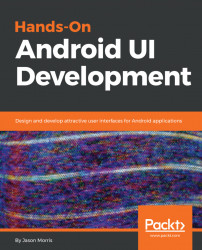In this chapter, we looked at how to design and then build a form screen in detail. These screens are an important part of applications, because they are where you users give you their details and as such they need to be especially intuitive and quick to use. Nobody likes to spend a lot of time filling in forms, and even less if they are using a mobile device. It's always good to remember that people normally use apps for relatively short periods of time; "what was that email?", is a more common action than "let me draft a letter to someone." This viewpoint helps when it comes to designing the user interfaces and overall experience you will build for your users.
It's always a good idea to sketch out your screen somewhere visually, and if you do, use software for it: ensure that it's something that lets you focus on layout and content rather than having to worry about colors, templates, or layout systems; always design first and then figure out how you'll build it. Pay attention to...