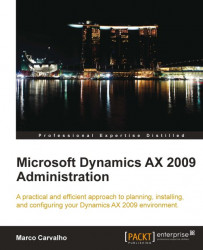Dynamics AX is a flexible ERP system, so there are certain features and modules that a company may need while others may not. It is important to determine what functions a company will require prior to performing any hardware or network sizing. One cannot possibly make an accurate estimate as to determine what will be required. For example, a company may require the usage of the Dynamics AX .NET Business Connector to integrate with other systems; therefore, a license will have to be acquired for the business connector. Having said that, the first steps will be to determine which functions and features a company will require. Afterwards, it will be easier to determine the server, hardware, and network resources to support the modules. Currently, there are three editions of pre-selected Dynamics AX 2009 licensing options:
1. Business Essentials
2. Advanced Management
3. Advanced Management Enterprise
A Microsoft Certified Partner would be able to assist you in choosing the appropriate software license.
Dynamics AX components will only work in a Windows environment. You can run Dynamics AX server components on either Windows Server 2003 with Service Pack 2, Windows Server 2008, or Windows Server 2008 R2. Both 32-bit and 64-bit versions are supported; however, we will be using a 64-bit version because 64-bit computing provides greater processing and memory addressing gains. Simply put, you can access and process larger sets of data in equal or greater speed than a 32-bit system.
The .NET Business Connector can be installed on either a 32-bit or 64-bit system. The Dynamics AX client, which is a 32-bit application, can be installed on Windows XP Service Pack 2, all Windows Vista versions with Service Pack 1, all Windows 7 versions, and Windows Server 2003 or 2008 systems.
Dynamics AX 2009 can use either Microsoft SQL Server 2005 with Service Pack 2 (Standard or Enterprise editions), Microsoft SQL Server 2008 (Standard or Enterprise edition), or Oracle Database Server 10g R2 (Enterprise or Standard Windows versions only) for a database. Online Analytical Processing (OLAP) is not supported by the Oracle Database Server. Each database server provides its own strengths and weaknesses. For example, your organization may decide to opt for SQL Server 2005 because of its maturity level or opt for SQL Server 2008 for many new and unique features. For the purpose of this book, we will cover the setup and configuration on SQL Server 2008 and 2008 R2.
It may be part of an implementation to integrate Dynamics AX with other systems such as Microsoft Project Server, BizTalk, Web service, or any other application or service. It should be noted that specific requirements will need to be established. Depending on the implementation of these integration points, you may have to include the load and usage into determining the level of usage of Dynamics AX.
A single server topology is when all Dynamics AX extended and base server components are installed on a single server. This can also be considered as a development or demo environment. A single server topology consists of all the server base and extended components on the same system. This topology should never be used for a production environment.
A small-scale server topology is when related components are on a single server because they share the same resources. For example, Dynamics AX extended server components that use Internet Information Services (IIS), such as the Enterprise Portal, Reporting Extensions, Workflow, or the AIF. In such a configuration, Kerberos authentication is not required. Although a small-scale topology may be quicker and easier to implement, it lacks scalability, availability, or the best possible performance. For an example diagram of a small-scale topology implementation, refer to: http://i.technet.microsoft.com/Dd309710.Small_scale_deployment(en-US,AX.50).gif.
In a large-scale topology implementation, base server components, such as the AOS, database, and Application file server exist in their own server. The AOS and database can be clustered to increase scalability, resources, and availability. However, the Enterprise Portal can exist in an IIS cluster along with Workflow, AIF, and Reporting Extensions. A large-scale topology is based on a small-scale topology except it is far more scalable, reliable, and provides a greater performance capacity. This would require more time to implement and Kerberos authentication is required. However, the benefits include the best possible availability and scalability, as well as failover precautions and load balancing for optimal user and transaction performance. For an example diagram of a large-scale topology implementation refer to: http://i.technet.microsoft.com/Dd309717.Large-scale_deployment_topology(en-US,AX.50).gif.
In a large-scale distributed topology implementation, each base and extended server component has its own dedicated server, which may or may not be clustered. A large-scale distributed topology is almost identical to the large-scale topology. However, this topology configuration provides scalability, availability, greater performance capacity, and fault tolerance. For an example diagram of a large-scale topology implementation, refer to: http://i.technet.microsoft.com/Dd309620.Large_scale_distributed_deployment(en-US,AX.50).gif.
Typically, most companies only access their ERP system using an intranet configuration. However, it may be required that Dynamics AX will need to be accessible outside of a company's intranet using an extranet connection. Such an example is connecting to a company's network through a remote Virtual Private Network (VPN) connection. This shows a possible scenario where users may want to connect to Dynamics AX resources remotely. Extra considerations will need to be made to incorporate mobile devices since, these devices are usually provided by third party vendors. Typically, mobile devices can access Dynamics AX resources in both topologies.
Each component for Dynamics AX requires specific permissions. Most of these permissions are administrator level permissions. However, to make sure you audit your permissions carefully, the following table gives a list of the components and required installation rights:
|
Component |
Permissions required to install |
|---|---|
|
Application Object Server (AOS) |
Member of the securityadmin role on Microsoft SQL Server database. |
|
Microsoft SQL Server database |
Member of the dbcreator role on SQL Server database. (Specific permissions will need to be set for Oracle.) |
|
Application files |
Administrator |
|
Client |
Administrator |
|
Role Centers and Enterprise Portal framework |
Administrator |
|
Workflow |
Member of the Administrators group in Microsoft Dynamics AX. |
|
Analysis extensions |
Administrator |
|
Reporting extensions |
Administrator |
|
Reporting tools |
Administrator |
|
Enterprise Portal developer tools |
Administrator |
|
Synchronization service |
Administrator |
|
Synchronization proxy |
Member of the dbowner database role on the SQL Server database for Microsoft Project server, and an administrator on the computer that is running Office Project Server. |
|
AIF Web services |
Administrator |
|
BizTalk adapter |
Administrator |
|
.NET Business Connector |
Administrator |
|
Developer installation |
Member of the dbcreator role on the SQL Server database. |