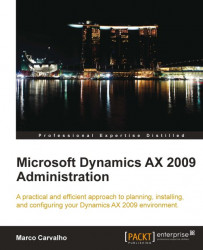Overview of this book
Microsoft Dynamics AX 2009 is an advanced Enterprise Resource Planning system, essentially a comprehensive business management solution, designed for midsize and large organizations. Dynamics AX provides a centralized source for business data and enables you to consolidate and standardize your business processes, helping to improve productivity and provide visibility across your organization, for a variety of business needs.This book will enable you to successfully set up and configure Dynamics AX 2009 in your business with clear, practical, step-by-step demonstrations. You will learn how to plan and implement Dynamics AX 2009 efficiently, how to manage the Enterprise Portal, Role Centers, Kerberos Authentication, Workflow, Application Integration Framework (AIF), and much more!
Each chapter of the book explores the different aspects of administring and configuring Dynamics AX 2009 to fit any company's needs.The book begins by introducing you to the important process of planning and implementing Dynamics AX 2009, providing the basic components to get you started with your Dynamics AX environment. It then dives deep into the installation of the multi component server of Dynamics AX and how to get it up and running efficiently, specifically the Base Server Components, Enterprise Portal, Role Centers, Kerberos Authentication, Workflow, and the Application Integration Framework (AIF).Other content includes the process of importing data into your Dynamics AX 2009 instance, common user administration functions, and Alerts and Notifications.Finally, the book considers how to enhance your Dynamics AX environment after it has been installed and it is being utilized, from tuning your system to work more efficiently to backing up and maintaining Dynamics AX to make sure you are prepared for worst-case scenarios, enabling you to keep Dynamics AX 2009 functioning at its best.By following the clear and practical steps found in the book, you will successfully master how to administer and configure Dynamics AX 2009 into your company.