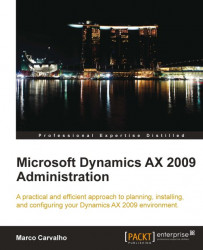Microsoft Dynamics AX 2009 is an advanced Enterprise Resource Planning system, essentially a comprehensive business management solution, designed for midsize and large organizations. Dynamics AX provides a centralized source for business data and enables you to consolidate and standardize your business processes, helping to improve productivity and provide visibility across your organization, for a variety of business needs.
This book will enable you to successfully set up and configure Dynamics AX 2009 into your business with clear, practical, step-by-step demonstrations. You will learn how to plan and implement Dynamics AX 2009 efficiently, how to manage the Enterprise Portal, Role Centers, Kerberos Authentication, Workflow, Application Integration Framework (AIF), and much more.
This practical tutorial shows you how to set up and configure Dynamics AX 2009 into your business and then how to improve and maintain its performance. Each chapter of the book explores the different aspects of administrating and configuring Dynamics AX 2009 to fit any company's needs.
The book begins by introducing you to the important process of planning and implementing Dynamics AX 2009, providing the basic components to get you started with your Dynamics AX environment.
It then deep dives into the installation of the multi-component server of Dynamics AX and how to get it up and running efficiently, specifically the Base Server Components, Enterprise Portal, Role Centers, Kerberos Authentication, Workflow, and the Application Integration Framework (AIF).
Other content includes the actual usage of Microsoft Dynamics AX 2009, the process of importing data into your Dynamics AX 2009 instance, common user administration functions, and Alerts and Notifications.
Finally, the book will consider how to enhance your Dynamics AX environment after it has been installed and it is being utilized from tuning your system to work more efficiently to backing up and maintaining Dynamics AX to make sure you are prepared for worst-case scenarios, enabling you to keep Dynamics AX 2009 functioning at its best.
By following the clear and practical steps found in the book, you will successfully master how to administer and configure Dynamics AX 2009 into your company.
If you are a network administrator or IT personnel charged with setting up and configuring Dynamics AX 2009 into your company, then this book is for you. A basic knowledge of Dynamics AX 2009 and general Windows Server Administration is required and familiarity with maintaining a SQL Server database server. Additionally, if you are a VAR tasked with implementing Dynamics AX into companies, then this book will provide you with a good overview and detail of the whole Dynamics AX 2009 system.
Chapter 1, System Planning and Hardware Sizing will help you understand the current hardware, software, and network infrastructure in which you will be implementing Microsoft Dynamics AX.
Chapter 2, Setup and Configuration of the Base Server Components will help you fully understand the base Dynamics AX 2009 components and their features to get your Dynamics AX environment up and running effectively.
Chapter 3, Setup and Configuration of the Enterprise Portal will show you how to implement the Enterprise Portal, a web-based solution to access data from Dynamics AX and perform many functions such as Purchase Requisitions, Sales Orders, Customer lookups, CRM, and much more!
Chapter 4, Setup and Configuration of the Role Centers will teach you how to set up and configure the business intelligence and advanced reporting capabilities of your data by using the Role Centers in Dynamics AX.
Chapter 5, Setting Up Kerberos Authentication will enhance the security of multiple services by ensuring that the Kerberos Authentication protocol is implemented into your Dynamics AX environment.
Chapter 6, Setup and Configuration of the Workflow talks about the process of setting up and configuring workflow to fit the needs of a company that requires various workflow capabilities.
Chapter 7, Setup and Configuration of Application Integration Framework looks at how to use the Application Integration Framework to exchange data either synchronously or asynchronously between one system and another.
Chapter 8, Data Migration helps you to manage, migrate, and convert your data in Dynamics AX.
Chapter 9, Security and User Administration looks at how to get a hold of the common user administration functions that are built into Dynamics AX, including setting up domains, importing users, permissions, profiles, company accounts, and much more!
Chapter 10, Alerts and Notifications shows you how to make critical, on-time business decisions by fully understanding the Alerts and Notifications features that notify you when specific criteria has been met with your data.
Chapter 11, Tuning Your Setup explains how to tweak and enhance Dynamics AX and its components for optimal performance.
Chapter 12, Backup and Maintenance teaches you how to maintain the data integrity of Dynamics AX data and develop backup and recovery processes.
Appendix A, contains additional topics on Dynamics AX administration and configuration.
Appendix B, contains additional settings, configuration options, and troubleshooting techniques.
The following are the minimum requirements:
OS: Windows Server 2003 (2008 preferred)
Database: SQL Server 2005 (2008 Preferred) plus: Analysis Services, Reporting Services and Integration Services
Other: Visual Studio 2008, .NET 2.0, latest .NET 3.x version, and latest Internet Explorer 8.x
SharePoint: WSS 3.0 or SharePoint 2007
Dynamics AX 200-9 with SP1
In this book, you will find a number of styles of text that distinguish between different kinds of information. Here are some examples of these styles, and an explanation of their meaning.
New terms and important words are shown in bold. Words that you see on the screen, in menus or dialog boxes for example, appear in the text like this: "The View history form and Windows Event Log will assist in determining the source of any errors ".
Note
Tips and tricks appear like this.
Feedback from our readers is always welcome. Let us know what you think about this book—what you liked or may have disliked. Reader feedback is important for us to develop titles that you really get the most out of.
To send us general feedback, simply send an e-mail to <[email protected]>, and mention the book title via the subject of your message.
If there is a book that you need and would like to see us publish, please send us a note in the SUGGEST A TITLE form on www.packtpub.com or e-mail <[email protected]>.
If there is a topic that you have expertise in and you are interested in either writing or contributing to a book, see our author guide on www.packtpub.com/authors.
Now that you are the proud owner of a Packt book, we have a number of things to help you to get the most from your purchase.
Note
Downloading the example code for this book
You can download the example code files for all Packt books you have purchased from your account at http://www.PacktPub.com. If you purchased this book elsewhere, you can visit http://www.PacktPub.com/support and register to have the files e-mailed directly to you.
Although we have taken every care to ensure the accuracy of our content, mistakes do happen. If you find a mistake in one of our books—maybe a mistake in the text or the code—we would be grateful if you would report this to us. By doing so, you can save other readers from frustration and help us improve subsequent versions of this book. If you find any errata, please report them by visiting http://www.packtpub.com/support, selecting your book, clicking on the errata submission form link, and entering the details of your errata. Once your errata are verified, your submission will be accepted and the errata will be uploaded on our website, or added to any list of existing errata, under the Errata section of that title. Any existing errata can be viewed by selecting your title from http://www.packtpub.com/support.
Piracy of copyright material on the Internet is an ongoing problem across all media. At Packt, we take the protection of our copyright and licenses very seriously. If you come across any illegal copies of our works, in any form, on the Internet, please provide us with the location address or website name immediately so that we can pursue a remedy.
Please contact us at <[email protected]> with a link to the suspected pirated material.
We appreciate your help in protecting our authors, and our ability to bring you valuable content.
You can contact us at <[email protected]> if you are having a problem with any aspect of the book, and we will do our best to address it.