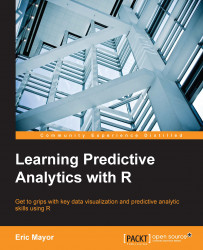Line plots provide the same information as bar plots. They might allow to understand relationships between attributes better because the values are linked by lines which give a better feeling of the difference between the values. We will investigate the variability of the proportions of each attribute by plotting its proportion from each sample. On line 1, we will first configure the plotting area contain 12 plots (as we have 12 attributes). Notice we use the oma attribute to set the outer margin, and the mar attribute to set the inner margin. On line 2, we set the names to be used in the titling of the axis (using the ylab attribute, see line 4). We then iteratively create, for each attribute, a graph plotting each value (lines 3 to 5). The type attribute is set to l (line 5) in order to plot lines instead of dots as in a scatterplot.
1 par(mfrow=c(4,3), oma = rep(0.1,4), mar = rep(4,4))
2 names=colnames(samples)
3 for (i in 1:ncol(samples)){
4 plot(samples[,i...