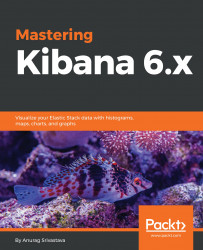Data creation is running at a fast pace and the volume of data is increasing multifold. The story is the same in every sector as the evolution of science is providing more and more ways to gather data. Some examples of this are IOT devices, activity trackers, mobile devices, and websites; they are constantly pushing data to the servers. We need a lot of data to keep track of different aspects, such as system monitoring, fraud detection, debugging applications, and alert systems, but as the volume of data increases, it is quite difficult to search for anything.
Kibana Discover is a very useful tool for data filtering and searching. Using this, we can apply filters, write custom Elasticsearch filter queries, and search data using fields or across all fields. To explain this, I'll configure Packetbeat to push data packets into the Elasticsearch index. Later on, using that index, I will explain how we can explore this data. We can divide this into the following...