In this section, we will discuss the main features of X-Pack. The main feature, which we will discuss first, is monitoring (from the introduction section), where we will discuss how to monitor Elasticsearch and Kibana. Then, we will discuss the security feature of X-Pack using which we can create users and roles, and based on the assigned roles, a user can access different sections of Kibana. Machine learning is a very prominent feature of X-Pack, which was introduced in Version 5.4 of Kibana. Machine learning in Kibana uses algorithms and methods on data to get the data-driven predictions, decision making, and modeling. We will also discuss APM, which is built on top of Elastic Stack, to monitor the performance of external applications. The next important feature is logging, which is used to ingest logs from different data sources. Metrics is another important feature, using which we can fetch metrics data from the operating system and run services on the server. So,...
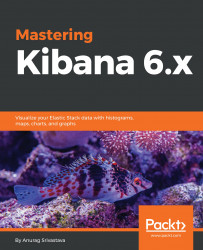
Mastering Kibana 6.x
Mastering Kibana 6.x
Overview of this book
Kibana is one of the popular tools among data enthusiasts for slicing and dicing large datasets and uncovering Business Intelligence (BI) with the help of its rich and powerful visualizations.
To begin with, Mastering Kibana 6.x quickly introduces you to the features of Kibana 6.x, before teaching you how to create smart dashboards in no time. You will explore metric analytics and graph exploration, followed by understanding how to quickly customize Kibana dashboards. In addition to this, you will learn advanced analytics such as maps, hits, and list analytics. All this will help you enhance your skills in running and comparing multiple queries and filters, influencing your data visualization skills at scale.
With Kibana’s Timelion feature, you can analyze time series data with histograms and stats analytics. By the end of this book, you will have created a speedy machine learning job using X-Pack capabilities.
Table of Contents (21 chapters)
Title Page
Copyright and Credits
Packt Upsell
Contributors
Preface
 Free Chapter
Free Chapter
Revising the ELK Stack
Setting Up and Customizing the Kibana Dashboard
Exploring Your Data
Visualizing the Data
Dashboarding to Showcase Key Performance Indicators
Handling Time Series Data with Timelion
Interact with Your Data Using Dev Tools
Tweaking Your Configuration with Kibana Management
Understanding X-Pack Features
Machine Learning with Kibana
Create Super Cool Dashboard from a Web Application
Different Use Cases of Kibana
Creating Monitoring Dashboards Using Beats
Best Practices
Other Books You May Enjoy
Index
Customer Reviews

