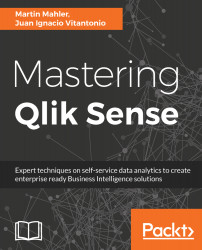Control statements are used to control the flow of the script. Without the control statements, our script would be executed sequentially from top to bottom and every single line of code would be executed.
A script is formed by a group of statements. These statements can either be regular or control statements.
Regular statements are usually used to manipulate data. A LOAD statement is an example of a regular statement as follows:
MyTable:
LOAD * FROM [LIB://MyFolder\Sales.qvd] (qvd);
By using control statements, we can force the script to execute certain code based on certain conditions.
Control statements end with a semicolon or with an end-of-line.
Keep on reading to learn more about these powerful statements.