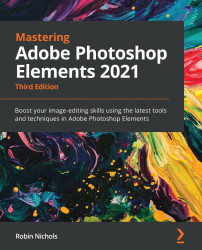Color spaces
Cameras, all monitors, and most printers can display only a limited range of colors – this is called the color space. The industry standard space is called sRGB color (Standard, Red, Green, and Blue), but there are many other spaces, such as Adobe RGB (1998) and ProPhoto RGB, to name just two.
Most color spaces correctly claim to encompass a broader range of color than sRGB. While this is certainly true, actually being able to see an increase in the range of colors with one of these wider-ranging spaces, on both a computer screen and in print, is a characteristic that's hard to evaluate because most screens and printers cannot recreate the number of colors captured by the camera regardless of what color space it was recorded in.
Most consumer cameras can only function in the sRGB or Adobe RGB (1998) color spaces.
I think the best practice for amateur photographers is to choose sRGB. This matches the range of colors that most monitors can display. Plus it matches the gamut, or range, of most consumer photo inkjet printers. That said, some commercial lithographic print businesses now require files to be Adobe RGB (1998) in order to match the high-end print machines they use. If you are considering a move to commercial photography, then Adobe RGB (1998) is the best color space setting. That said, a good color pre-press business should also be able to make these space conversions for you, for a fee.

Adobe RGB 1998 versus sRGB Color space: Camera menus tend to be somewhat different from each other—refer to the camera manual to find the option of color space in the menu setup.
In the illustration above, compare the color range difference between Adobe RGB and the narrower sRGB space. For many, the fact that sRGB has a smaller range of colors makes no difference—it's only when asked to reproduce very specific colors (for example, in a catalog) that you need to consider spaces such as Adobe RGB 1998.

Keep it current: Elements is fully compatible with most RAW file formats, provided that your software is up to date. To ensure this is the case, go to the Help menu at the top of the Organizer, or any of the edit screens, and choose Help>Updates. This normally works perfectly but occasionally it doesn't load the latest software update. You'll notice this when trying to open a RAW file from a new camera. Elements will state that it "...does not recognize that format...." Try updating the software through the Help menu. If that fails, go to the Adobe site and follow the prompts to download the update and install it manually.