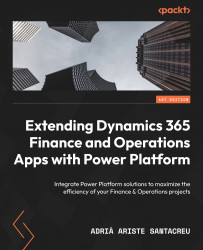Building Automations and Integrations
We’re used to creating integrations inside Dynamics 365 Finance and Operations (F&O) using X++ and automating the process execution using batches. What if I told you we can also achieve that outside F&O? Let’s learn how to use Power Automate flows to connect to an FTP/SFTP server to retrieve a file and update a field in F&O. FTP access from within X++ is discouraged since the architecture moved from a classic monolith to Service Fabric containers, and Power Automate can help us solve this scenario.
To demonstrate this, we will use a scheduled cloud flow to download a file from an SFTP server. This file will be a JSON file that contains a list of customers and their customer groups, and we will use it to update the value of the customer group if it’s different than the existing one.
In this chapter, we’ll learn about the following:
- The issue with FTP and self-service deployments
- Connecting...