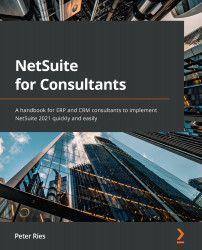Implementing currency management
NetSuite is available globally now, which means that it must support everything businesses in various regions around the world require. That includes things such as language translations and data storage rules for the EU versus the US, for instance, and this also means we need a set of features related to currency management. When a business tracks all of their work in just one currency, they can set that as the default and then use that one currency for all transactions and reports and so on. But many companies today work in regions where multiple currencies are required, and NetSuite has them covered – for the most part.
The Multiple Currencies feature can be enabled by going to Setup | Company | Enable Features. At this point, the business must select a base currency to act as their default (that is, most common) currency for transactions and reports. Every other currency they enable will be referred to as a foreign currency. For example...