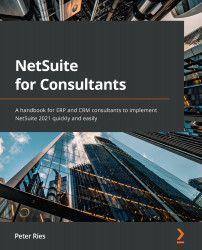Tracking Vendor Prepayments and making Vendor Payments
Every company with Vendor Bills must pay them, somehow, at some time. But some businesses also need to prepay for their orders from some of their vendors. These can be called deposits or prepayments by the client, but in the system, we refer to them as Vendor Prepayments (VPPs). They are entered like other payments, except that each VPP can be applied to just one Purchase Order. NetSuite can automatically apply these VPPs to the Vendor Bill when it's created if you've enabled that option (in Accounting Preferences). We can disable this feature if the client prefers to apply VPPs to POs manually. NetSuite tracks the list of VPPs for each Vendor and makes it easy enough to associate them with Vendor Bills as they are created, but generally, it's easier to let the system apply the VPP to the Bill for you.
When the time arrives to train users on creating Vendor Payments, we show A/P users how to use the Pay Bills...