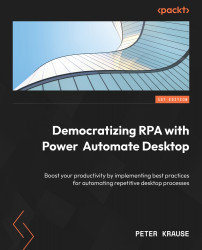How it all started – robotic process automation
The history of RPA started back in the 1990s–2000s. The need for user interface (UI), sometimes also graphical user interface (GUI), software tests became stronger at that time – that is, to be able to automatically click on a software GUI, enter values, and query outputs. For this, the first tools were developed that enabled the first UI and regression tests with the record-and-playback method. Screen scraping technology was also used for this purpose, with which the automation of extracting data from one application was made possible, to use these further in another place. The resulting automatic running process can also be referred to as a bot (the short form of robot).
Somewhat later in 2005, a company called Softomotive was founded that extended the concept of record-and-playback to enable workflows and data between different Windows applications and thus automate processes even across applications. The product...