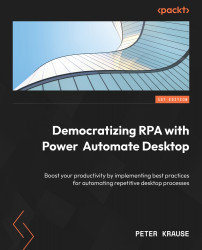More ways to use AI
AI and its capabilities have gained popularity in recent years, and we can see an increased use of this technology. In Power Platform and Dynamics 365 alone, AI is used in many places, such as the following:
- Conversational intelligence: Information and insights are extracted from a seller’s call recordings by using analytics and data science to proactively coach sellers.
- Intelligent content suggestion: Email responses can be suggested based on the previous conversation. Questions can be detected, and possible answers suggested, which helps a seller to be very quick and productive.
- Power Virtual Agent: The intelligent chatbot within the Power Platform can leverage LUIS models to digest the meaning of conversations in chats and provide corresponding responses.
- Copilot for Power Automate: This allows the creation of a Power Automate by verbal and natural language description (see https://powerautomate.microsoft.com/en-us/blog/new-ways-to...