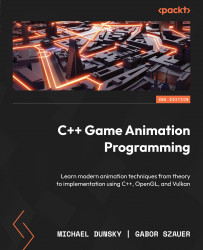The sky is the limit
If you look at the message thread behind the Gallery link in the ImGui repository on GitHub, you will find many amazing user interfaces that have been created using ImGui. See the Additional resources section for the link, and make sure to follow the links in the first comment to the older tickets.
ImGui offers many other widget types that may be useful for your programming. You can do the following:
- Open extra settings in separate, closeable windows
- Display dialogs to a user
- Create modal dialogs that must be acted on
- Add menus to the control window
- Let the user choose colors by implementing a color picker widget
- Group settings in tabs instead of collapsed headers
- Organize controls and text in tables
- Show images in your windows, even create 2D animations
- Adjust parameters, such as colors, fonts, and the layout of widgets
To explore the ImGUI widgets and options, check out the live demo link in the Additional resources...