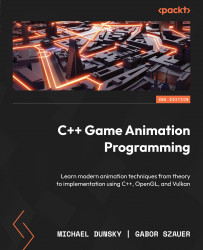Practical sessions
You can try out the following ideas to get a deeper insight into the creation of user interfaces using ImGui elements:
- Add tooltips to a user interface. You can add a (disabled) question mark on the same line as the text field and explain the purpose of the control if the mouse hovers over the question mark. Adding explanations allows more accessibility for users without detailed knowledge of character animation.
- Add a confirmation dialog before closing a window. Create a modal dialog in the center of the window, requesting a user to confirm the end of the current renderer session.
- Add two sliders to a user interface to control the number of data points and the update frequency of the timer plots. The slider values do not need to be exposed to other components in the
OGLRenderDatastruct; you can keep the logic inside thecreateFrame()method of theUserInterfaceclass. - Advanced difficulty: Search for an ImGui-based file browser extension and...