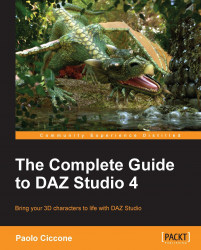We are almost at the end. At this point we need to import the dress in Studio and rig it. Rigging means creating the bones that are used by Studio for moving a piece of geometry. Think of the geometry mesh as the skin of the character. Without bones a figure would just bend unnaturally. When we create bones for a mesh, we identify which parts of the geometry move and which range of motions those movements will have. You can relax immediately; we are not going to spend any time tweaking angles or doing any math. In this section we will see the essentials of rigging so that you can get the general feeling for what is involved in the process.
The first thing that we want to verify is if the dress actually fits the Dawn figure inside Studio. So, let's start Studio and load the full Dawn figure. Then, we navigate to File | Import to import the OBJ as we did before. Make sure that the modo preset is selected in the Import window.
If everything worked out well...