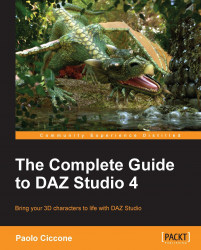A program is a set of instructions that tells the computer to perform a given task. This set of instructions has to be stored somewhere in order to be used. We store data on a computer using files recorded on a hard disk. Programs are stored in special files. On a Macintosh, a program is stored inside a folder that has a special name. On Windows, programs are saved in files that have the extension .exe. Regardless of the format used to store a program, the idea is that a program is stored in a file on the disk.
Note
Filenames are made by a name and a suffix, called extension, which is separated from the name by a period. For example, DAZStudio.exe is a file that has the name DAZStudio and the extension .exe.
To run a program, the computer—the operating system actually—copies the instructions from the disk file to the memory (RAM) and starts executing the instruction set from the beginning.
Note
Even after more than 30 years since personal computers started becoming popular, there is a bit of confusion about what the term memory means. Sometimes, it is used to indicate disk storage and that is simply not correct. Memory refers to Random Access Memory (RAM), which is a temporary storage implemented using electronic components. RAM is directly usable by the processor, and it's where the program instructions are kept during execution. When we turn off the computer, the RAM is erased. On the other hand hard disks, called permanent storage, retain data no matter if power is provided or not. In fact, we can even remove a hard disk from a computer and install it into another machine, and no data will be lost.
So, if we don't have the instruction set, the program, that forms DAZ Studio, we need to add it to our computer. In other words, we need to install it. That's the beauty of programmable computers; they can be extended to perform an unlimited number of tasks by simply adding programs.
When we buy a Macintosh or a Windows PC, the machine comes with a set of programs that are preinstalled at the factory. This is just a convenience and there is nothing special about that process. We could replace the original hard disk with a blank one and install the operating system (Mac OS or Windows) from scratch, and the result would be the same. This is the idea, for example, behind PCs running the Linux OS.