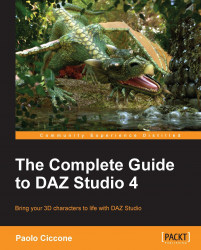Computer art is today a mature field. Gone are the days when 3D modeling and rendering were arcane arts reserved for software experts who had access to expensive programs. Today, we have 3D software that is both affordable and easy to use.
About 18 years ago, Larry Weinberg, a software engineer working for a Hollywood VFX company, had a vision of a program that would give everybody the means to easily pose and render human figures. That software was, of course, Poser, a 3D program for the masses. Poser spawned a large business of premade content marketed by several companies. One of the companies born from the Poser phenomenon was DAZ 3D. DAZ became famous as the maker of the Victoria and Michael Poser figures, which have been received very well by the market. In fact, Victoria 4 is the most widely used 3D figure of all time. In 2006, DAZ released its own alternative to Poser, dubbed DAZ Studio. DAZ Studio is distributed as freeware, software that is given away for free because DAZ's business model is based on selling premade content. By giving away the software, DAZ provides a great entry point for people who want to explore the fascinating world of 3D computer art.
This book helps you take full advantage of the many features of Studio. You will learn how to pose human figures and how to make your own creature by using morphs. You will learn how to light your 3D scenes and render them as beautiful images that you will be able to share or even sell as illustrations. The cover of this book, for example, was created with DAZ Studio.
With concrete and hands-on examples, you will be able to become familiar with DAZ Studio and use it for both personal and professional applications.
Chapter 1, Quick Start – Our First 3D Scene, introduces some of the main Studio features by creating a simple scene, showing how to position the camera and how to render the scene to an image file.
Chapter 2, Customizing Studio, shows how to personalize Studio by simplifying the user interface and configuring special keystrokes to make us work faster and with less effort.
Chapter 3, Posing Figures, explains how to use premade poses and create our own pose for a human character.
Chapter 4, Creating New Characters with Morphs, introduces the power of morphs, showing how we can create whole new characters from a regular human figure.
Chapter 5, Rendering, explains the rendering options in detail, including what graphic file format provides the best results.
Chapter 6, Finding and Installing New Content, describes in detail where we can find additional content and how we can install it on both Macintosh and Windows PCs.
Chapter 7, Navigating the Studio Environment, explains how to organize the Studio library and how to use the scene manipulation tools of Studio. This chapter also gives information about the building block of geometry objects.
Chapter 8, Building a Full Scene, shows how to create a full scene with a character, clothing, and creative use of props to build an environment. We also see how to solve common clothing issues.
Chapter 9, Lighting, delves deep into the magic of lighting.
Chapter 10, Hyper-realism – the Reality Plugin, introduces an alternative rendering system that gives you the highest level of realism with Studio.
Chapter 11, Creating Content, describes how to create clothing for a figure and how we can sell it on the Internet.
Chapter 12, Animation, covers the principles of animation, from its building blocks all the way to the finished product available for playback.
Appendix, Installing DAZ Studio, shows how to install DAZ Studio on your computer.
For most of this book the only thing that you need is DAZ Studio 4.6 or above. For Chapter 11, Creating Content, you will need to download the evaluation version of modo. It's best if you wait until you reach Chapter 11, Creating Content before downloading modo (instructions and links are found in the chapter), as the evaluation period starts from the moment you download the program.
This book is for all users of DAZ Studio. If you have just started using Studio and you need to figure out how to use the program, this book is for you. If you have used Studio for some time and you want to learn more about lighting, rendering, content creation, and installation, this book is for you.
In this book, you will find a number of styles of text that distinguish between different kinds of information. Here are some examples of these styles, and an explanation of their meaning.
File names in text are shown as follows: "You can find the scene in the projects files inside the Project Files directory."
Any command-line input or output is written as follows:
cd Documents Return
New terms and important words are shown in bold. Words that you see on the screen, in menus or dialog boxes for example, appear in the text like this: "Click on the Accept button to save your choice."
Feedback from our readers is always welcome. Let us know what you think about this book—what you liked or may have disliked. Reader feedback is important for us to develop titles that you really get the most out of.
To send us general feedback, simply send an e-mail to <[email protected]>, and mention the book title via the subject of your message.
If there is a topic that you have expertise in and you are interested in either writing or contributing to a book, see our author guide on www.packtpub.com/authors.
Now that you are the proud owner of a Packt book, we have a number of things to help you to get the most from your purchase.
You can download the example code files for all Packt books you have purchased from your account at http://www.packtpub.com. If you purchased this book elsewhere, you can visit http://www.packtpub.com/support and register to have the files e-mailed directly to you.
We also provide you a PDF file that has color images of the screenshots/diagrams used in this book. The color images will help you better understand the changes in the output. You can download this file from http://www.packtpub.com/sites/default/files/downloads/4087OT_Graphics.pdf.
Although we have taken every care to ensure the accuracy of our content, mistakes do happen. If you find a mistake in one of our books—maybe a mistake in the text or the code—we would be grateful if you would report this to us. By doing so, you can save other readers from frustration and help us improve subsequent versions of this book. If you find any errata, please report them by visiting http://www.packtpub.com/submit-errata, selecting your book, clicking on the errata submission form link, and entering the details of your errata. Once your errata are verified, your submission will be accepted and the errata will be uploaded on our website, or added to any list of existing errata, under the Errata section of that title. Any existing errata can be viewed by selecting your title from http://www.packtpub.com/support.
Piracy of copyright material on the Internet is an ongoing problem across all media. At Packt, we take the protection of our copyright and licenses very seriously. If you come across any illegal copies of our works, in any form, on the Internet, please provide us with the location address or website name immediately so that we can pursue a remedy.
Please contact us at <[email protected]> with a link to the suspected pirated material.
We appreciate your help in protecting our authors, and our ability to bring you valuable content.
You can contact us at <[email protected]> if you are having a problem with any aspect of the book, and we will do our best to address it.