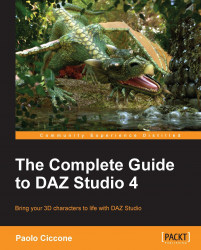Studio is free to be downloaded from DAZ. The reason for the $0 price tag is that DAZ's business model is based on selling content. They see the software as a platform for using the content that they sell. As the company collects 50 percent of every sale that they make on behalf of content authors, the brokerage of content provides the business model to pay for the development of Studio.
So, the first step is to go to www.daz3d.com and look for DAZ Studio, which is generally under the Products or Software menu. The program is not directly downloadable; we need to create an account with DAZ and then add the product to the shopping cart. There are no charges, so no credit card information is needed.
Once the order is submitted you will see the following page:

All software from DAZ now is installable via the DAZ Install Manager, also known as DIM. It is possible to download and install every package directly, but for the sake of simplicity, in this section we will see how to use DIM. If you don't have DIM already installed on your computer, you will need to click on the get DAZ Install Manager button.
Note
It might seem confusing to install an installer. Consider that anything that is performed by a computer is a program. For example, the drawing of the mouse cursor, the arrow, on the screen is performed by a program, or more precisely by a subroutine of the operating system. DIM is just another program whose task is to fetch DAZ products from their file server and install them on a computer. As DIM is not preinstalled on our computer, we need to install it ourselves.
This action will cause the download of the DIM installer to the directory of your choice. Note that the Mac OS version is delivered as a ZIP file and the Windows version is delivered as an EXE file. The Mac archive can be expanded by simply double-clicking on it from the Finder. Mac OS has built-in support for ZIP files and the program contained in the archive will be extracted in a few seconds. At the time of writing this book, the extracted program is called DAZ3DIM_1.0.1.81_Mac32. Double-click on that file and the installation process will start.
For the Windows version, simply double-click on the downloaded files and the installation process of DIM will begin.
In both cases the installation process of DIM will be done in a few seconds. After that, you will be able to access DIM from either the /Applications/DAZ 3D/DAZ3DIM1 folder (Mac OS) or the C:\Program Files\DAZ 3D\DAZ3DIM1 folder (Windows). If you are using the 64-bit version of Windows, DIM might be located in the C:\Program Files (x86) folder.
Once DIM is installed, you can use it to install Studio and all the content that comes from DAZ. Run DIM and enter your DAZ account.

The Install Manager will show you all the products that you can download and install.

Notice that there are 32-bit and 64-bit versions of Studio. This is important. If we run a 32-bit OS, we cannot use the 64-bit version of a program. If we run a 64-bit OS and install a 32-bit application, that setup will work but it will not be optimal. The application might run slower than expected and it will not have access to all the memory that is available from the OS.
Any Macintosh or PC made in the last three years should be 64-bit capable, but if you don't know for sure, do a Google search on how to determine if your computer is running at 64-bit.
If you have a 64-bit OS, install only the 64-bit version of Studio. From the preceding screenshot, you can see that not all the options have been selected. This is intentional. Studio comes with a series of additional components that can be useful, depending on what other programs are installed on your machine. For example, if you don't use ZBrush, a very powerful 3D modeler, there is no reason for installing the GoZ plugin. If you don't have Photoshop, there is no need for installing Photoshop Bridge. The options that are enabled in the figure are the ones that should be installed by every user.
Note
Note that the Install After Download checkbox is enabled. This option will start the installation of the program or content immediately after it has been downloaded.
All that we have left to do is to click on the Start Queue button. DIM will start downloading Studio and all its components. Once the files are downloaded, the installation process will start automatically.
The installation process with DIM doesn't prompt the user for any destination path. This is a radical departure from the past, when we could specify where Studio would be installed. It is still possible to run the individual installers manually and gain more control of the final destination of the files, but if you are totally new to the Studio world, the basic installation via DIM is the easiest option.