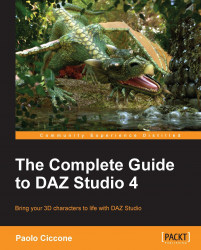Studio is designed to be fully customizable and to adapt to the user's preferences. While this is a very good thing, this aspect of the program can be a "time-sucking" device. It's easy to get lost in all the customization options only to find out later that a couple of hours have passed since we started poking around. In this chapter we will see a few essential customizations designed to make our work with Studio easier, faster, and more fun. Specifically, we will see the following topics:
Selecting a style that maximizes screen real estate
Simplifying the UI and getting rid of redundant panels
Using keyboard shortcuts to access Studio features quickly
Changing the background color