-
Book Overview & Buying
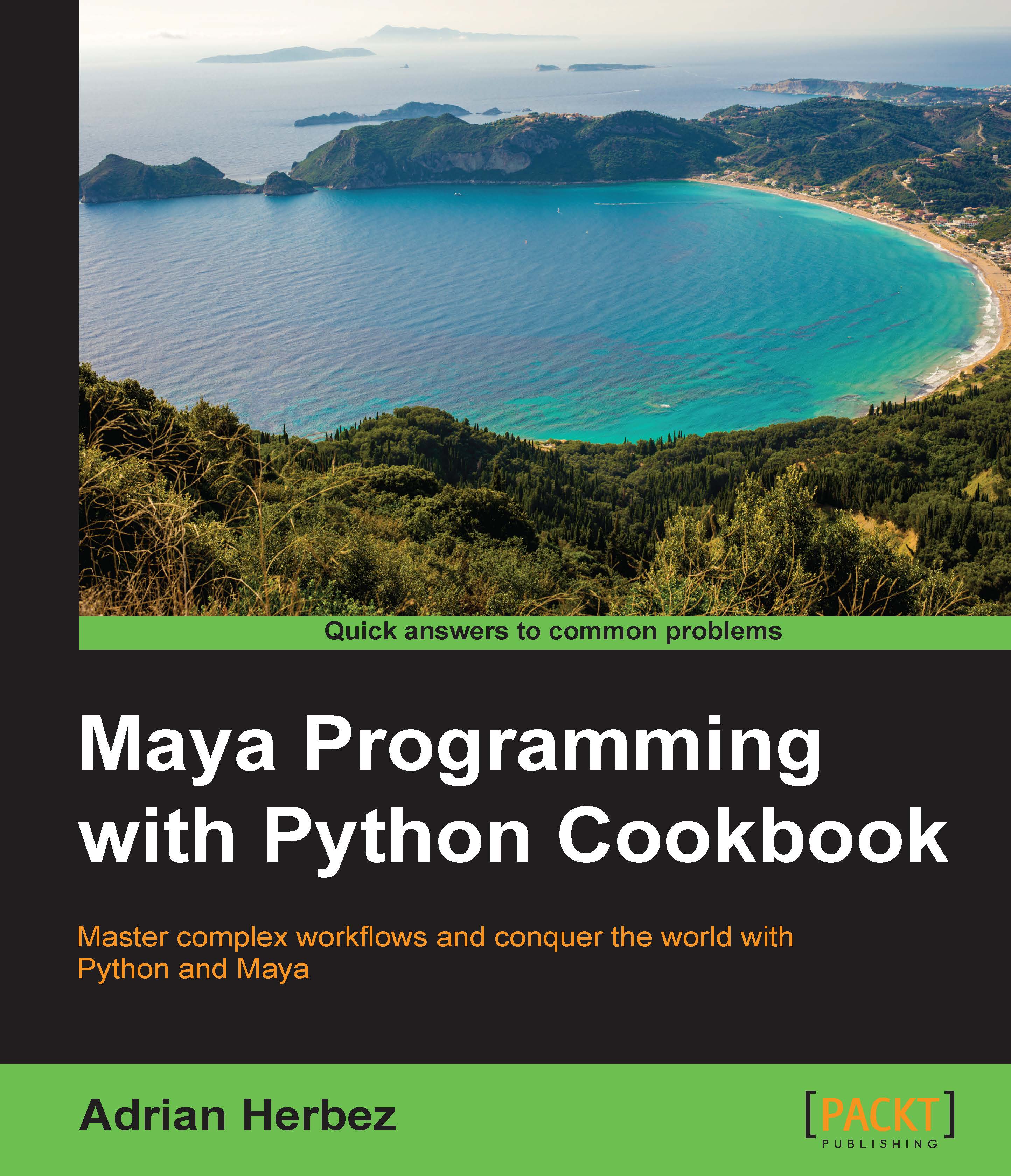
-
Table Of Contents
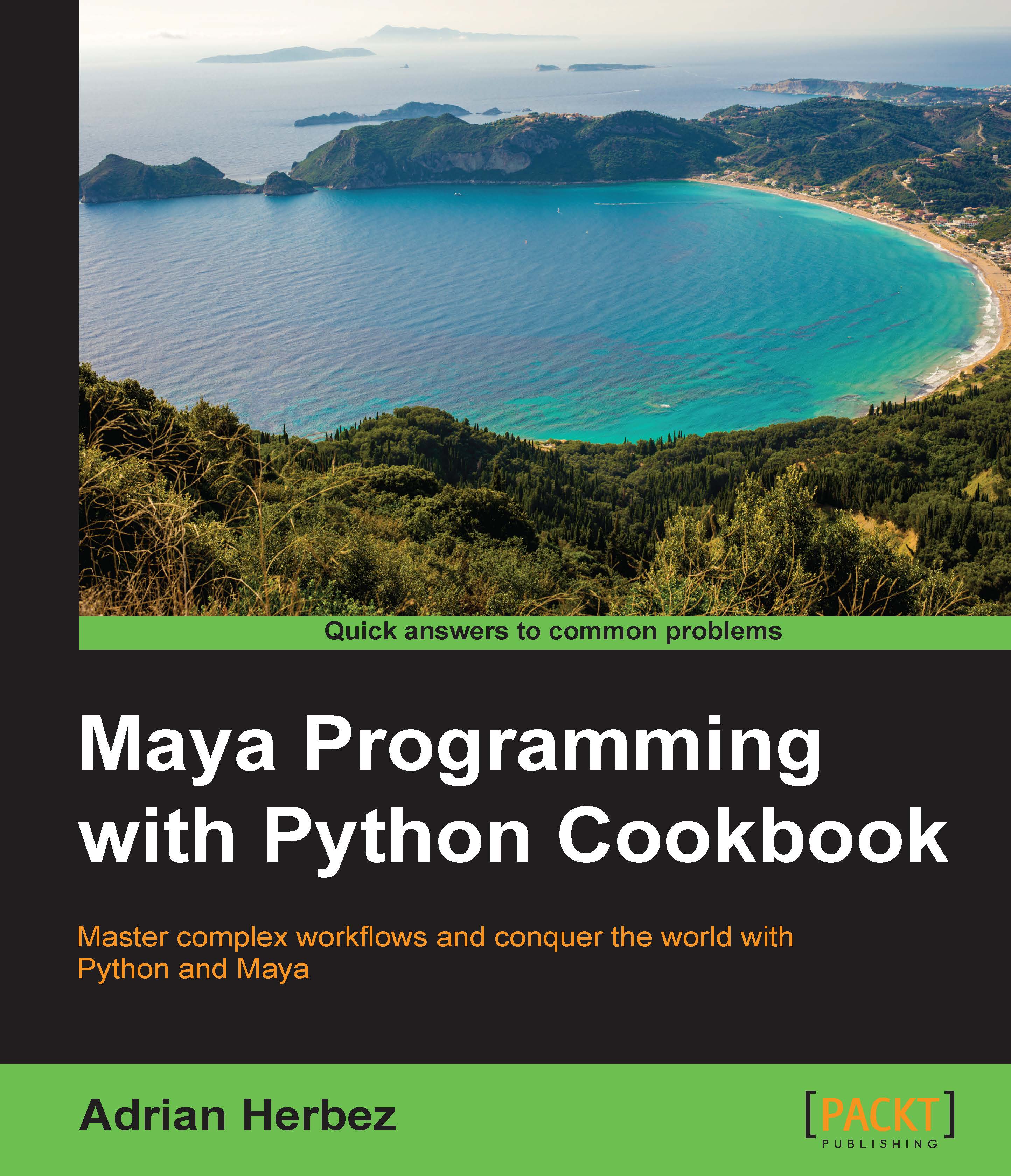
Maya Programming with Python Cookbook
By :
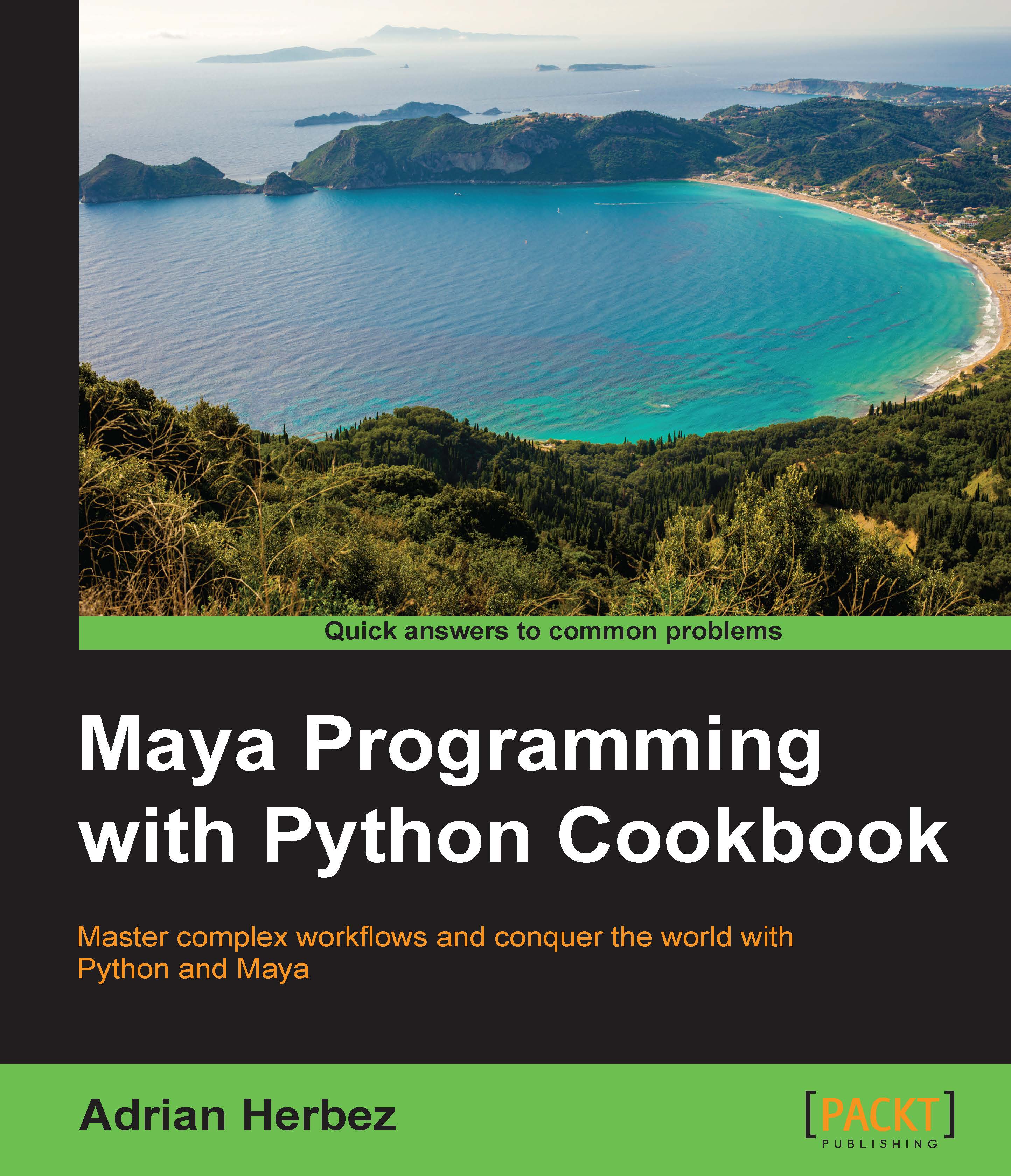
Maya Programming with Python Cookbook
By:
Overview of this book
Maya is a 3D graphics and animation software, used to develop interactive 3D applications and games with stupendous visual effects. The Maya Programming with Python Cookbook is all about creating fast, powerful automation systems with minimum coding using Maya Python. With the help of insightful and essential recipes, this book will help you improve your modelling skills. Expand your development options and overcome scripting problems encountered whilst developing code in Maya. Right from the beginning, get solutions to complex development concerns faced when implementing as parts of build.
Table of Contents (12 chapters)
Preface
 Free Chapter
Free Chapter
1. Getting Started with Maya
2. Creating User Interfaces
3. Working with Geometry
4. Giving Things a Coat of Paint – UVs and Materials
5. Adding Controls – Scripting for Rigging
6. Making Things Move – Scripting for Animation
7. Scripting for Rendering
8. Working with File Input/Output
9. Communicating with the Web
10. Advanced Topics
Index
