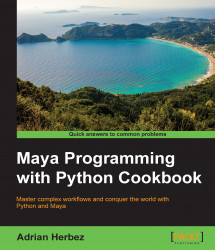In this example, we'll be looking at how to get information about polygonal geometry, which will form the basis for more complex scripts.
Create a new script, name it polyStats.py, and add the following code:
import maya.cmds as cmds
# examine data for a currently-selected polygonal object
def getPolyData():
selectedObjects = cmds.ls(selection=True)
obj = selectedObjects[-1]
vertNum = cmds.polyEvaluate(obj, vertex=True)
print('Vertex Number: ',vertNum)
edgeNum = cmds.polyEvaluate(obj, edge=True)
print('Edge Number: ', edgeNum)
faceNum = cmds.polyEvaluate(obj, face=True)
print('Face Number: ',faceNum)
getPolyData()Running the preceding code will result in information about the currently selected polygonal object being printed.