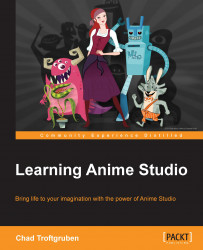As you start to accumulate a lot of assets, you may find it difficult to locate exactly what you want, in spite of organized folders and filenames. Luckily, you have the ability to single out assets that you may end up using a lot. Additionally, you can search through all library assets with a couple of clicks on the button; perform the following steps:
To favorite a library file, select it in the Library panel. In this case, let's select the character we imported.
On the bottom of the panel is a button that has a star on it; this is the Add to Favorites button. Click on it.
You will now need to choose which favorite folder you would like to put the file in. You can organize your
Favoritesfolders just like any ordinary folder in the library. For example, you could make a folder titledFavorite Characters. In this case, we'll just put the character in the defaultFavoritesfolder and click on the OK button, as shown in the following...