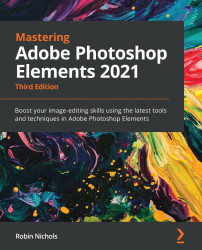Gradient tool
Another greatly underrated tool in Elements is the Gradient tool. Those photographers among you that have used a graduated resin filter over the front of the lens from manufacturers such as Cokin, Lee Filters, and B&W will know what I am talking about.

Place the filter over the lens and position the darker part over the sky, with the clearer section at the base over the landscape. This effectively reduces the sky exposure, thereby balancing the often large exposure disparity that leaves us with an overexposed upper half and an underexposed lower half of the frame. Graduated filters come in different colors (such as orange to enhance sunsets or sunrises).
This tool comes with 16 default gradients and eight gradient subcategories, giving you a choice of 83 in total. I have only ever used two or three.

Step one: Here's a nice shot, complete with two figures silhouetted by a bright sunset. Click the Gradient tool icon (Tool Bar...