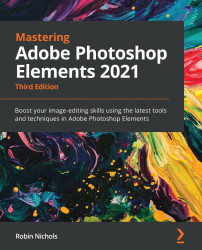The Haze Removal tool
Another great feature of Elements is its Haze Removal tool. This is a tool that's designed to boost the mid-tone contrast in your photos, and it works incredibly well on hazy, misty, steamy pictures where the clarity is suffering. You'll note, in the examples shown here, that once processed, the finished images also appear sharper. This is because the sharpening process is all about the contrast differences along subject edges, which is what the Haze Removal tool does—so it might not only fix the climatic conditions, but also make the scene appear sharper.
It's also beneficial on some black and white images, low-contrast images, and sometimes it's just good to add to a picture to add a bit of punch. Elements features two versions: one is the Auto Haze Removal tool, which does a credible job, but if it's control you need, it's best to go for the regular Haze Removal tool in the Enhance menu and use its sliders to perfect...