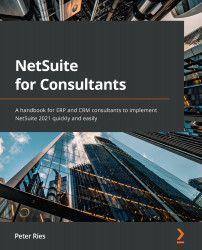Setting up native centers
When we look at a brand-new NetSuite account, we typically sign in as the so-called Primary Administrator user. That user is assigned to the Classic center by default, and so we see the following menus across the top of the UI's main screen:
Figure 10.1 – The default menu bar in a new NetSuite account
Your screen may not match this exactly, since NetSuite is very flexible and configurable, and because each account ships with various options enabled at the time it was created. Generally, though, this is what the Classic center looks like. With this center, users such as administrators quickly learn to look at the Transactions menu for things such as Orders and the Customization menu for the SuiteBuilder features. But this can be a lot to take in for many users, and it includes features that most people won't need or won't have permission to access. NetSuite takes care of hiding things the user doesn't have...