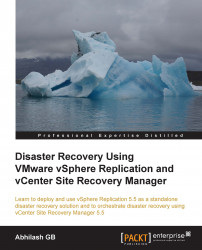A Recovery Plan should be tested for its readiness to make sure that it would work as expected in the event of a real disaster. Most organizations periodically review and update their recovery runbook to make sure that they have an optimized, working plan for a recovery.
With SRM, the testing of a Recovery Plan can now be automated. It is important to understand the workflow involved in testing a Recovery Plan before we delve into details of what really happens in the background.
The following steps will guide you through the procedure for testing an already-existing Recovery Plan:
Navigate to the vCenter Server's inventory home page and click on Site Recovery.
Click on Recovery Plans on the left pane.
Click on the Recovery Plan that you want to test and click on the Test toolbar item to bring up the Test wizard, as shown in the following screenshot:

As shown in the following screenshot, the first screen of the wizard will indicate which of the sites have been designated...