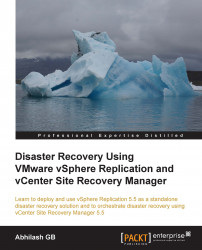The vSphere Replication Appliance should be installed at a site where you have virtual machines that need to be protected. It may or may not be required to be installed on both the protected and recovery sites. You will need VRA to be deployed at the recovery site only if you intend to pair it with the protected site. Refer to the following diagram:

The pairing is done by adding the recovery site as a target site to the VRMS at the protected site. Read the Adding a remote site as a target section in Chapter 5, Configuring and Using vSphere Replication 5.5, for information on how to achieve this.
The total number of the virtual machines that can be protected by vSphere Replication is 500 per site. The limit is per VRMS, and as there can be only one VRMS registered to a site's vCenter, the 500 VM limit cannot be exceeded. If the VRMSs are paired, then the cumulative limit of VMs from both the sites becomes 500 and not 1000. To deploy the vSphere Replication...