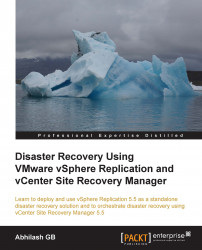Forced Recovery is used when the protected site is no longer operational enough to allow SRM to perform its tasks at the protected site before the Failover.
For instance, there is an unexpected power outage at the protected site causing not just the ESXi hosts but also the storage array to become unavailable. In this scenario, SRM cannot perform any of its tasks, such as shutting down the protected VMs or replicating the most recent storage changes (if the replication is asynchronous), at the protected site.
Forced Recovery is not enabled by default, but it can be enabled at the site's advanced settings. To do so, perform the following steps:
Navigate to the vCenter Server's inventory home page and click on Site Recovery.
Click on Sites on the left pane.
Right-click on the site and click on Advanced Settings.

In the Advanced Settings windows, select the category recovery from the left pane.
Select the checkbox against the recovery.forceRecovery...