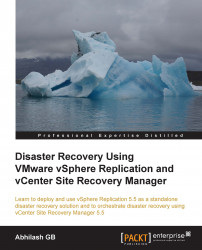Synchronization is the process of transferring changed blocks from the source to the replica at the destination via the vSphere Replication Server component. vSphere Replication synchronizes the data based on the RPO setting. If the RPO is set to 4 hours, then the synchronization happens every 4 hours.
However, we do have an option to force an immediate synchronization, by using the Synchronize Data Immediately option available as a toolbar icon in the Monitor tab or the Sync Now option available via the action menu. Both options initiate the same task.
The following procedure will guide you through the steps required to initiate the immediate data synchronization:
Connect to the vCenter Server and navigate to the inventory home.
Click on vSphere Replication to bring up the vSphere Replication home page.
Click on Monitor to go to the monitor tab with the vSphere Replication subtab selected.
In the left pane, you will find both Outgoing Replications and Incoming Replications...