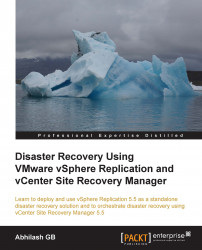With vSphere Replication, configuring a Failback for a virtual machine is a manual process. The following process will guide you through the steps required to perform a Failback:
Recover the virtual machine to the recovery site. Read the Recovering virtual machines section for instructions.
Remove the virtual machine from the inventory on the protected site.
Configure an outgoing replication from the recovery site to the protected site. Read the Configuring a replication of a VM to a remote site section for instructions.
When configuring the replication from the recovery to the protected site, if the datastore at the protected site has the VM files, then those can be used as seeds; otherwise, an initial full sync is performed.