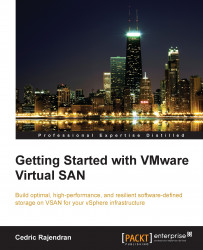The networking required for Virtual SAN is set up on a vSwitch for simplicity. We have three vSwitches created with the six network cards distributed to the required port groups, as shown in the following table:
|
vSwitch |
NIC |
Speed |
Type |
|---|---|---|---|
|
|
|
2 x 1 GB |
Management and vMotion network ( |
|
|
|
2 x 10 GB |
VSAN network ( |
|
|
|
2 x 1 GB |
Virtual machine network |