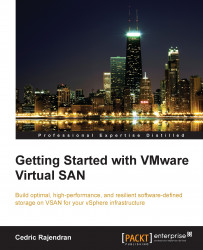VMware VSAN is a phenomenal concept, technology, solution, and a product—all in one—that has redefined storage provisioning and management in a vSphere-backed infrastructure. The complexities of the traditional SAN have been replaced with simpler, agile, and scalable storage; the key differentiator with VSAN is the fact that complete control of the storage is at the software stack, truly aligning it with the software-defined datacenter vision.
While VSAN has been made simpler, it still needs to be understood and configured appropriately for optimal outcome. With this book, you will be able to understand, deploy, optimize, and monitor a VSAN-backed infrastructure. Based on various use cases and business needs, you will also be able to define appropriate SLAs and ensure compliance through policies.
Besides administration, you will understand what goes on beneath the surface in terms of the architecture and get an explanation of the components that make up VSAN. This helps in closely understanding the limitations of the product and also equips you to analyze and troubleshoot issues that may surface due to anomalies.
This book discusses the first generation of VSAN, as well as its successors, clearly explaining the refinements made in the newer releases to understand the trade-offs with each version.
Chapter 1, An Introduction to Software-defined Storage and VSAN, discusses some fundamental aspects of software-defined storage, its evolution, and its role in SDDC. You will also get an overview and basic understanding of VMware Virtual SAN.
Chapter 2, Understanding Virtual SAN, discusses Virtual SAN at a high level and builds a basic understanding of how it is put together.
Chapter 3, Workload Profiling and Sizing, talks about the generic guidelines pertaining to sizing and profiling of Virtual Machines.
Chapter 4, Getting Started with VSAN – Installation and Configuration, demonstrates deploying a simple set up to show the workflow of a typical VSAN deployment.
Chapter 5, Truly Software-defined, Policy-based Management, discusses one of the unique differentiators of Virtual SAN called Storage Policy-Based Management (SPBM).
Chapter 6, Architecture Overview, explains why VSAN has a relatively complex architecture and then discusses the structure and components of VSAN.
Chapter 7, Design Considerations and Guidelines, talks about some of the design considerations and best practices to fine-tune the configuration and ensures optimal performance and availability.
Chapter 8, Troubleshooting and Monitoring Utilities for Virtual SAN, provides a configuration overview, and helps you in assuring the health of the infrastructure and proactively monitoring key metrics and potential issues.
Chapter 9, What's New in VSAN 6.0?, assesses the newer features, enhancements, and architectural changes with the second generation of VSAN.
For this book, you will require the following software components:
|
Generation |
VSAN Version |
vSphere version |
|---|---|---|
|
Generation 1 |
VSAN 5.5 |
ESXi 5.5 Update 1 and Update 2 vCenter 5.5 Update 1 and Update 2 |
|
Generation 2 |
VSAN 6.0 |
ESXi 6.0 and vCenter 6.0 |
This book is intended primarily for virtualization administrators who are keen to learn and understand VMware VSAN and also to help storage administrators to familiarize and adapt to software-defined storage.
In this book, you will find a number of styles of text that distinguish between different kinds of information. Here are some examples of these styles, and an explanation of their meaning.
Code words in text, database table names, folder names, filenames, file extensions, pathnames, dummy URLs, user input, and Twitter handles are shown as follows: "The attribute that confirms that the flash device has been tagged successfully is IsCapacityFlash."
Any command-line input or output is written as follows:
# vdq -q -d naa.5000c5006bc235b3 \{ "Name" : "naa.5000c5006bc235b3", "VSANUUID : "", "State" : "Eligible for use by VSAN", "ChecksumSupport" : "0", "Reason" : "None", "IsSSD" : "1", "IsCapacityFlash" : "1", "IsPDL" : "0", \},
New terms and important words are shown in bold. Words that you see on the screen, in menus or dialog boxes for example, appear in the text like this: "This can be done automatically by setting the VSAN cluster to the Automatic mode, as explained in the preceding example".
Feedback from our readers is always welcome. Let us know what you think about this book—what you liked or may have disliked. Reader feedback is important for us to develop titles that you really get the most out of.
To send us general feedback, simply send an e-mail to <[email protected]>, and mention the book title via the subject of your message.
If there is a topic that you have expertise in and you are interested in either writing or contributing to a book, see our author guide on www.packtpub.com/authors.
Now that you are the proud owner of a Packt book, we have a number of things to help you to get the most from your purchase.
You can download the example code files for all Packt books you have purchased from your account at http://www.packtpub.com. If you purchased this book elsewhere, you can visit http://www.packtpub.com/support and register to have the files e-mailed directly to you.
Although we have taken every care to ensure the accuracy of our content, mistakes do happen. If you find a mistake in one of our books—maybe a mistake in the text or the code—we would be grateful if you would report this to us. By doing so, you can save other readers from frustration and help us improve subsequent versions of this book. If you find any errata, please report them by visiting http://www.packtpub.com/submit-errata, selecting your book, clicking on the erratasubmissionform link, and entering the details of your errata. Once your errata are verified, your submission will be accepted and the errata will be uploaded on our website, or added to any list of existing errata, under the Errata section of that title. Any existing errata can be viewed by selecting your title from http://www.packtpub.com/support.
Piracy of copyright material on the Internet is an ongoing problem across all media. At Packt, we take the protection of our copyright and licenses very seriously. If you come across any illegal copies of our works, in any form, on the Internet, please provide us with the location address or website name immediately so that we can pursue a remedy.
Please contact us at <[email protected]> with a link to the suspected pirated material.
We appreciate your help in protecting our authors, and our ability to bring you valuable content.
You can contact us at <[email protected]> if you are having a problem with any aspect of the book, and we will do our best to address it.