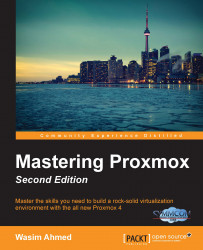Before we dive in, it is necessary to understand why one should choose Proxmox over the other main stream hypervisors. Proxmox is not perfect but stands out among other contenders with some hard-to-beat features. The following are some of the features that makes Proxmox a real game changer.
Yes, Proxmox is free! To be more accurate, Proxmox has several subscription levels among which the community edition is completely free. One can simply download Proxmox ISO at no cost and raise a fully functional cluster without missing a single feature and without paying anything. The main difference between the paid and community subscription level is that the paid subscription receives updates, which goes through additional testing and refinement. If you are running a production cluster with a real workload, it is highly recommended that you purchase support and licensing from Proxmox or Proxmox resellers.
Proxmox VE comes with a robust firewall ready to be configured out of the box. This firewall can be configured to protect the entire Proxmox cluster down to a virtual machine. The Per VM firewall option gives you the ability to configure each VM individually by creating individualized firewall rules, a prominent feature in a multi-tenant virtual environment. We will learn about this feature in detail in Chapter 8, The Proxmox Firewall.
Licensed under the Apache 2.0 license, Open vSwitch is a virtual switch designed to work in a multi-server virtual environment. All hypervisors need a bridge between VMs and the outside network. Open vSwitch enhances features of the standard Linux bridge in an ever-changing virtual environment. Proxmox fully supports Open vSwitch, which allows you to create an intricate virtual environment all the while, reducing virtual network management overhead. For details on Open vSwitch, refer to http://openvswitch.org/.
We will learn about Open vSwitch management in Proxmox in Chapter 7, Network of Virtual Networks.
Proxmox comes with a fully functional graphical user interface, or GUI, out of the box. The GUI allows an administrator to manage and configure almost all the aspects of a Proxmox cluster. The GUI has been designed keeping simplicity in mind with functions and features separated into menus for easier navigation. The following screenshot shows an example of the Proxmox GUI dashboard:

We will dissect the Proxmox GUI dashboard in Chapter 2, Exploring the Proxmox GUI.
KVM or Kernel-based virtual machine is a kernel module that is added to Linux for full virtualization to create isolated fully independent virtual machines. KVM VMs are not dependent on the host operating system in any way, but they do require the virtualization feature in BIOS to be enabled. KVM allows a wide variety of operating systems for virtual machines, such as Linux and Windows. Proxmox provides a very stable environment for KVM-based VMs. We will learn how to create KVM VMs and also how to manage them in Chapter 5, KVM Virtual Machines.
Introduced recently in Proxmox VE 4.0, Linux containers allow multiple Linux instances on the same Linux host. All the containers are dependent on the host Linux operating system and only Linux flavors can be virtualized as containers. There are no containers for the Windows operating system. LXC replace prior OpenVZ containers, which were the primary containers in the virtualization method in the previous Proxmox versions. If you are not familiar with LXC, and for details on LXC, refer to https://linuxcontainers.org/.
We will learn how to create LXC containers and manage them in Chapter 6, LXC Virtual Machines.
Out of the box, Proxmox VE supports a variety of storage systems to store virtual disk images, ISO templates, backups, and so on. All plug-ins are quite stable and work great with Proxmox. Being able to choose different storage systems gives an administrator the flexibility to leverage the existing storage in the network. As of Proxmox VE 4.0, the following storage plugins are supported:
The local directory mount points
iSCSI
LVM Group
NFS Share
GlusterFS
Ceph RBD
ZFS
We will learn the usage of different storage systems and the types of file they can store in detail in Chapter 4, Storage Systems.
Proxmox has a growing community of users who are always helping others to learn Proxmox and troubleshoot various issues. With so many active users around the world and through active participation of Proxmox developers, the community has now become a culture of its own. Feature requests are continuously being worked on, and the existing features are being strengthened on a regular basis. With so many users supporting Proxmox, it is here to stay.