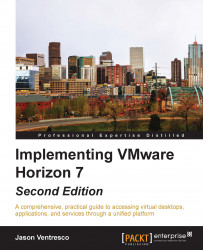In this section, we will look at the different techniques used to perform maintenance on instant clone desktop pools, or individual instant clone desktops themselves.
Due to the stateless nature of instant clone desktops, the process used to replace their base images is called Push Image rather than recompose. Since instant clone desktops do not save their state, all that is really performed during a push image operation is that the base VM the desktops are dependent on is replaced with an updated version.
A Push Image operation does require that the desktops be briefly powered off, but the operation can be delayed until the current user session ends. The following steps outline how to perform a push image operation on an instant clone desktop pool using the Horizon Administrator console.