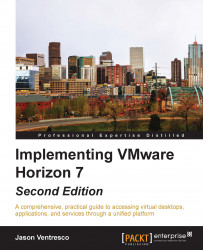A network label specification is used to configure desktop pools that need to automatically place desktops on one of multiple available virtual machine networks, often for network capacity reasons. This feature is currently available only when using Horizon PowerCLI.
In the example provided, the vSphere cluster where your Horizon desktops will be deployed has two virtual machine networks named VLAN500 and VLAN510, and each virtual machine network can support no more than 250 desktops. We are going to create a desktop pool that has 500 desktops. To do this using the Horizon Administrator console, we will need two virtual desktop master images, one connected to each virtual machine network. You will then need to create two desktop pools, one for each virtual desktop master image.
When you use Horizon network label specification files, you need only one virtual desktop master image and one desktop pool. In this recipe, we will create network...