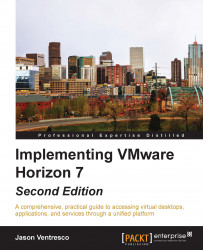The installation process for a Horizon Replica Connection Server is straightforward as the configuration information is copied from the Horizon Standard Connection Server that was installed in the previous section. This section will explain how the installation process differs with regard to options that are chosen during installation.
The steps required to install a Horizon Replica Connection Server are largely the same as those for a Standard Connection Server; only a few steps differ. The following list outlines where the installation process differs, using the numbered steps provided within the Deploy the first Horizon Connection Server section as a reference:
In step 5: Installation Options | Choose Horizon 7 Replica Server as the instance type and click on Next>.
New Step: Source Server then provide the FQDN for the Horizon Standard Connection Server deployed in the previous section and click...