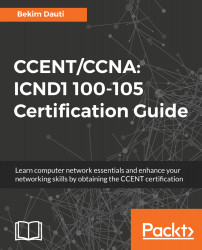An NOS is software that, alongside the execution of common computer programs, enables the provision of network services too. The most common network services are file and print sharing; however, today's NOSs are noticeably more advanced. Thus, NOS enables you to configure network services such as directory services, web server, mail server, database server, proxy server, DHCP server, remote access server, and many more. Just as the services provided by NOS are varied, the NOS itself is different too. So, the most popular NOSs today are Windows Server, Linux Server, and macOS X server.
Network operating system (NOS)
Windows
The Windows Server (see Figure 1.20) is Microsoft's OS designed for servers. It is a Graphical User Interface (GUI)-based OS; however, since Windows Server 2008, there is a Server Core option that is based on the Command Line Interface (CLI). As of the Windows Server 2012 R2 version, they are offered only in 64-bit platform. The New Technology File System (NTFS) continues to be Microsoft's Windows Server filesystem; however, Windows Server 2012 has introduced the Resilient File System (ReFS) as an attempt to succeed the NTFS:

Linux
If there is something worth mentioning in the world of information technology in general, operating systems in particular, it is unequivocally the Linux OS (see Figure 1.21). That is because the world of technology knows no innovative initiative to have gathered more volunteers than Linux itself. Unlike Windows Server, known to be proprietary OS, Linux server is licensed under the GNU GPL (free software license) and distributed by several distros such as Red Hat, SUSE, Oracle, Novell, Ubuntu, Debian, Mandrake, Mandriva, and so on. The Linux community is one of the largest communities in the world of volunteer developers from across the globe that would contribute to further Linux development. In essence, Linux is CLI-based, but there are also versions of graphical user interfaces like KDE and GNOME among the most popular. Linux, like Windows Server, is offered in 64-bit platform too:

macOS X Server
Perhaps by age, macOS X Server (see Figure 1.22) is younger than Windows Server and Linux Server NOSs, but in terms of reliability it is gaining more and more industrial support. In its heart, macOS X Server is basically a version of Unix OS, but has been customized to conform to the familiar GUI of Apple OS for Mac computers. Like Windows Server and Linux Server, macOS X Server is offered in 64-bit too. It is worth mentioning the unique fact that the macOS X Server runs only on Apple's hardware. It is a GUI-based NOS; however, considering the UNIX origin, obviously it can be administered entirely through the CLI as well: