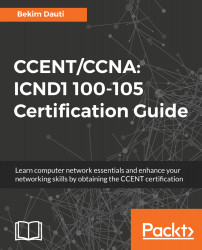To understand the content of this book, it is recommended that you have basic knowledge in computer networks. If you are certified with CompTIA Network +, that would be a good foundation for you to advance your knowledge about computer networks through this book.
As you know, it does not make sense to learn computer networks without doing any practical work. Therefore, the suggestions are to practice making cables such as straight through, crossover, and roll over. Setting up a LAN with at least a Cisco switch and router. And download emulators and simulators like Putty and Tera Term, Packet Tracer and GNS3, and Wireshark. All the download links are included on the book.