Unlike the previous three chapters, where concepts such as introduction to computer networks, communication in computer networks, and introduction to switching were discussed, this chapter provides examples about switch configuration. With that in mind, this chapter is designed to provide you with step-by-step, hands-on instructions to configure the main features of the switch in accordance with the objectives of the CCENT certification exam. This chapter starts with the acquaintances of the boot sequence, switch's LED indicators, and how to connect the switch to PC. Next, you will be ready to run the basic switch configuration. Then, this chapter provides more advanced switch configurations, such as how to configure VLANs, VLAN trunks, legacy inter-VLAN routing, router-on-a-stick inter-VLAN routing, and remote access. In the Configuring remote access...
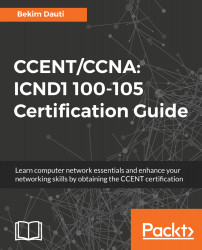
CCENT/CCNA: ICND1 100-105 Certification Guide
By :
CCENT/CCNA: ICND1 100-105 Certification Guide
By:
Overview of this book
CCENT is the entry-level certification for those looking to venture into the networking world. This guide will help you stay up-to date with your networking skills. This book starts with the basics and will take you through everything essential to pass the certification exam. It extensively covers IPv4 and IPv6 addressing, IP data networks, switching and routing, network security, and much more—all in some detail. This guide will provide real-world examples with a bunch of hands-on labs to give you immense expertise in important networking tasks, with a practical approach. Each chapter consists of practice questions to help you take up a challenge from what you have procured. This book ends with mock tests with several examples to help you confidently pass the certification. This Certification Guide consists of everything you need to know in order to pass the ICND 1 100-105 Exam, thus obtaining a CCENT certification. However, practicing with real switches and routers or a switch or router simulator will help you succeed.
Table of Contents (18 chapters)
Preface
 Free Chapter
Free Chapter
Introduction to Computer Networks
Communication in Computer Networks
Introduction to Switching
Setting Up the Switch
Introduction to Routing
Setting up the Router
Networking Services and Maintenance
Network Troubleshooting
Studying and Preparing for ICND 1 (100-105) Exam
Other Books you may enjoy
Appendix A: Answers to Chapter Questions
Appendix B: Cisco Device Icons
Appendix C: Numbering Systems and Conversions
Appendix D: Boolean Algebra
Appendix E: Subnetting
Appendix F: Cisco Packet Tracer
Appendix G: Graphical Network Simulator-3 (GNS3)
Customer Reviews

