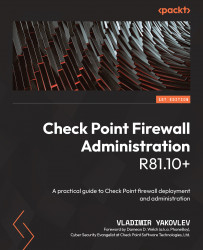Downloading the prerequisites
In the C:\ drive of your Windows host, create a folder, CPBook. In it, create a nested folder, LabShare. Open LabShare, and create the following folders:
ISOs_and_OVAs: Where we will store precompiled appliances and ISO filesScripts: Where we will download or create the batch files (or scripts) for the VirtualBox configuration and cloning of the virtual machines (VMs), the configuration parameters for the VyOS router, and the PowerShell commands for the Windows VMsSoftware: Where the installation files for SmartConsole, PuTTY, WinSCP, Chrome, and Notepad++ will be located
Downloading Oracle VirtualBox and the VirtualBox extension pack
To download Oracle VirtualBox and its extension pack, complete the following steps:
- Go to https://www.virtualbox.org/.
- Click on the Download VirtualBox #.# button in the middle of the screen (where #.# represents the currently displayed version).
- In the Virtual Box #.#.## platform...